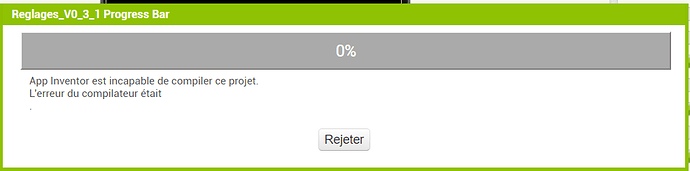Since yesterday, I can't compile my app anymore. It was working until then. The app works when I use Companion AI.
There is no project inside my project: I downloaded it and checked as explain in the forum. There is no issue in blocks.
Can you help me please?
Peter
August 30, 2022, 9:52am
2
If you want help you have to give more information. Do you get an error message when trying to compile. Can you post your aia here?
Hi Peter
here the aia and the message
Peter
August 30, 2022, 10:06am
4
So you didn't change anything and it just stopped working from one day to the other? Which server are you using?
I made some change yesterday, but simple fonction, and when I remove it, it still doesn't works.
Peter
August 30, 2022, 10:10am
6
Your assistance screen gives an blocks error. It can not be loaded properly. Do you have a back up that works?
Peter
August 30, 2022, 10:11am
7
Stephane_LAMBERT:
how can I find?
Which url do you use to go to the app inventor server. http://ai2.appinventor.mit.edu/ or http://code.appinventor.mit.edu/ or http://ai2-test.appinventor.mit.edu/ for instance.
Yes, I have one backup working, but an old one...
It doesn't works on the 3 servers
The problem is your Assistance screen.as mentioned by Peter.
Save a copy of your corrupted Project then delete the Assistance Screen. Does your Project run properly? You may have to either rebuild the entire Project or might be lucky and only have to rebuild the Assistance Screen.
You made changes you think were trivial; they were not and the changes corrupted at least one screen in your Project.
You may have to delete the following manually from your aia
1 Like
OK. Thank you. I'll try that
It works! thank you Steve
1 Like
system
September 6, 2022, 2:38pm
14
This topic was automatically closed 7 days after the last reply. New replies are no longer allowed.