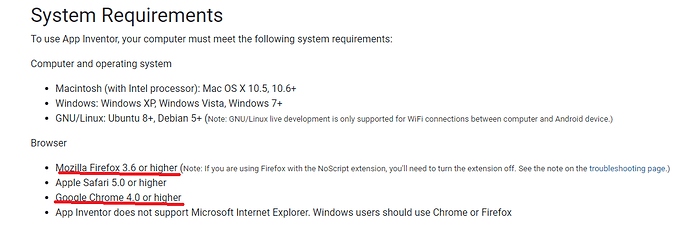Yes. I have a laptop. Which has ubuntu and latest Chrome.
Then use that laptop to try again.
I guess it's firefox
Possibly true, but I only used Firefox in the last 10 minutes, so I thought Chrome would work better. Chrome always worked.
Next time, remember to use the laptop instead.
sorry i cant use it always
Xp is installed on my main computer
It is suggested to use browsers that many people use, like these.
Although Google chrome 49 is supported on Xp. It shows, your clock is ahead, but the timing is all perfect 
These browsers all worked for me.
-
Chrome, Version 97.0.4692.99, Windows 10 with 64-bit,
-
Chrome, Version 98.0.4758.85, iPad with iOS 15,
-
Edge, Version 97.0.1072.76, Windows 10 with 64-bit.
-
Firefox, Version 96.0.3, Windows 10 with 64-bit.
Safari Does work but it fails to load a website (inc. Ai2)
The last Firefox version that supports Windows XP is
Then try with USB connection.
I actually never used USB App Inventor connection before. How do I do that?
Your system is too old so it is not actually an MIT's App Inventor problem to continue this topic. You have to find an older version if you can to work with your system or as @gordonlu310 suggested use your laptop when ever you can
Ok I will just use the old emulator. I am giving up on Companion for now