I use a real device (XIAOMI 11 Lite 5G) with Android 13.
MIT App Inventor 2 Version 2.65u installed.
I'll try to reinstall companion.
I use a real device (XIAOMI 11 Lite 5G) with Android 13.
MIT App Inventor 2 Version 2.65u installed.
I'll try to reinstall companion.
Reinstalling the Companion App did not bring any improvement.
The only way that works for me is to create the apk file.
Unfortunately not very cheap for tests.
Is there another way to further localize the error?
Frank
Test in a different project, maybe current project is corrupted.
I tried it with different projects.
It works without an extension.
As soon as I move an extension to the mobile image in the designer, the AI companion and USB connection crashes.
Companion not working either?
I will test the offline version and then report.
Companion doesn't work either.
Either it stops at 95% or the same error message appears.
Tested with AI2Offline and it works there.
There I use version 4.64 and the latest "AI2 Offline Companion.apk"
So there seems to be a problem with MIT Appinventor after all.
Apparently not for all users.
I moved your question / thread into a new topic (as it is not related to SAF).
Maybe you want to modify the topic.
Thanks Anke.
That's a good idea.
Did you test it on another device?
I tested it with a Pocophone F1.
The same error.
Other cell phones are not available to me.
Frank
I wrote down my complete configuration. Maybe someone will spot an error.
Windows:
Windows 10 pro with all updates
browser:
Firefox 110.0, also tested with Firefox portable 110.0
MIT App Inventor:
Built: January 30 2023 Version: nb190c
Use Companion: 2.65 or 2.65u
Target Android SDK: 31 (Android 12.0)
installation:
MIT_App_Inventor_Tools_2.3.0_win_setup.exe
aiStarter:
App Inventor version: 30.265.0
Architecture: AMD64
ADB path: C:\Program Files\MIT App Inventor\from-Android-SDK\platform-tools\adb
Bottle v0.12.13 server starting up (using WSGIRefServer())...
Listening on http://127.0.0.1:8004/
smartphone:
Xiaomi 11 Lite 5G NE
App on smartphone:
MIT App Inventor 2
Version: 2.65u
error messages:
1st message:
Error from Companion: java.lang.RuntimeException: invalid syntax in eval form: :12:1:
caught exception in inliner for # - java.lang.RuntimeException: no such class:
see above (first post)
2nd message (sometimes):
Runtime Error:
invoke: no method named `GetValue' in class java.lang.Boolean
Note: You will not see another error reported for 5 seconds
View of the app on the smartphone:
white Screen without any Buttons etc.
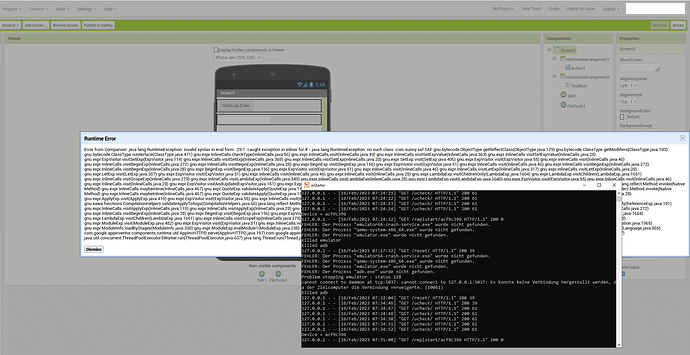
Frank
I suggest using a more modern emulator from
and dragging a fresh current Companion into it if needed.
Sorry I don't understand your answer.
I use version 2.65u on the smartphone.
Isn't this up to date?
Frank
Your smartphone is up to date.
Your emulator might not be up to date., in its Companion or its O/S.
The stock MIT emulator can't run some projects.
Can you please send me a link to the current emulator.
If possible a 32bit version.
Thank you very much.
Frank
This is a more recent emulator
but it needs a sideload of the latest Companion:
http://appinventor.mit.edu/ai2/ReleaseNotes.html
see FAQ Section: Companion and Emulator
for other emulator options.
I think this might be an issue with the USB connection, but I need to investigate.