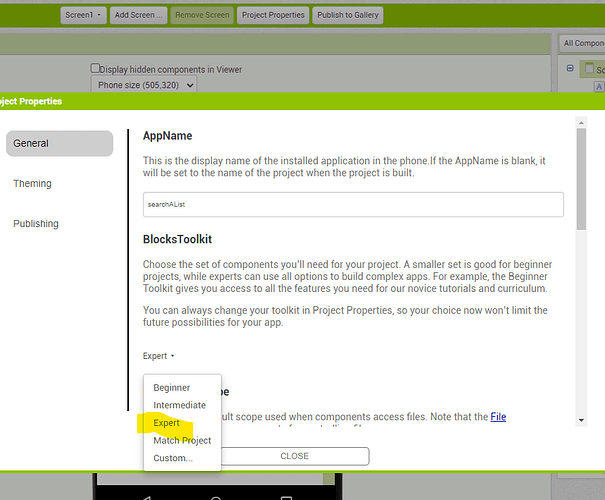The Companion App for iOS isn't showing everything on my students' screens. This has been going on for several school days now and I've emailed MIT with several pictures of what's going on with no response. We've checked our WiFi, and everything is working as it should be. I've even deleted the app and reinstalled it for some kids and it's still not working. Anyone else having that trouble? Any advice to fix it so they can test their games??
You are the only teacher reporting this issue and I have responded by email last week about the problem.
One test you could try is opening App Inventor in Safari on the iPad and seeing if the project loads correctly that way. Another thing to check is whether the problem is only on the school network or whether the students also experience this issue at home.
Another test: Is it a specific device that is the problem? For example, if one student is having an issue but another not, use the device that isn't having the issue with the project from the student who is. This would indicate whether it's a device problem (if it works) or a project problem (if it doesn't).
Is this possibly an issue with the BlocksToolKit settings for some students?
Set to Expert to see all the toys.
Thanks Steve! I'll try that and double check my students have those features on.