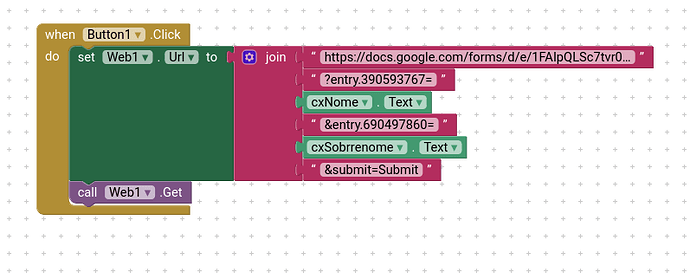Hi!
Below, the block code. I thanks for your checking and answer. If you to find any error, @TIMAI2, please, tell me.
Show the full url in the first text block
Is your spreadsheet correctly connected to the google form to receive responses?
There should be a worksheet called Form Responses with a google form logo.
Thanks.
Ohhh no!!! No there is a googlesheet with logo, but there is a googlesheet whitout this logo of google forms.
How i can to do it? I created the spreadsheet e and went on "tools" > "create a form". Is not correctly to do this?
This is my spreadsheet link: https://docs.google.com/forms/d/e/1FAIpQLSc7tvr0u16-w2cIoRrQJUjrl0Dnm8MobMtGGyUwsueiHQIEzQ/formResponse
After this question that you me asked, i thinked: i do not know the structure of the URL. For example: where stay the id of the spreadsheet and/or her name into url. To think about this is interesting, but i thinked que this is no necessary i to think about.
That looks OK
You might want to check your work (blocks,spreadsheet,form) against this guide:
Hi, @TIMAI2!
Thanks for helpe me recently with my app on appinventor that using google forms. I managed to make it work fixing the link between the form and the sheet and renaming the sheet to "formResponse". The correct is the spreadsheet to have this name for work correctly.