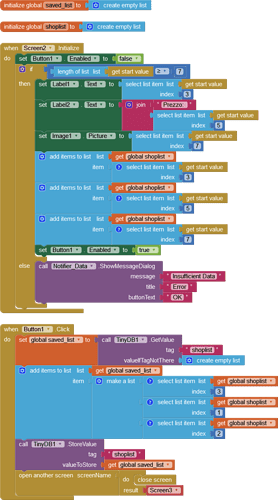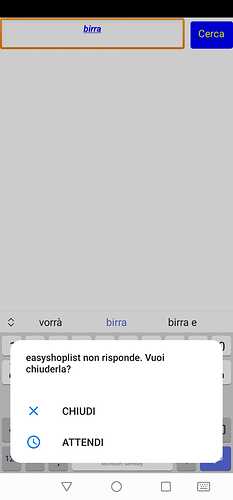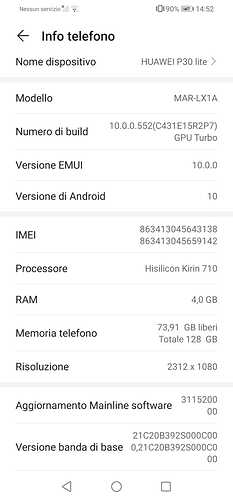Close Screen 3 using the same method you use to close Screen 2.
Multiple Screen 3's will cause the App to crash, but that is not necessarily the cause of the Colin Tree List View Crash. 315 rows is not many. The App Inventor List View accepts approx 1800 rows.
In your new file "expense_1_test" , Screen 2, "shoplist" initialisation fails because it can't pre-build, it has to be built after the Screen has initialised as the initialise Block receives the start value used by "shoplist".
So like this:
EDIT:
Should test list length here also, like this:
I can't test your App here because I do not know what I am supposed to enter on Screen 1 
try for example word "birra" that crash app
or word "moretti" or "panna" that works fine and listview is ok
OK, all three words work fine here (with all corrections in place). 
Had I been writing this App, I would have chosen to use Virtual Screens. It would be faster and safer because all screens share the same memory allocation and there is no need to pass data between screens therefore.
I'm away from my PC now. Here is a description of Virtual Screens:
When we define virtual screens, we use one 'real' App Inventor Screen (most often Screen1). Screen-sized Vertical Arrangements on it are displayed/hidden as required - they are the Virtual Screens. This is generally a better approach for multi-screen Apps, they share data without having to "pass" it between screens and it also reduces code duplication, making the App more efficient and the code easier to follow if you have to return to it at a later date.
So, instead of separate "houses", virtual screens are "rooms" of the same "house".
1 Like
can you send me the aia file that works for you with all 3 words?
because i did the correction but stil fail
Hi
Tested via Companion, Android 10:
spesa_1_test2.aia (103.7 KB)
1 Like
Tested also as an APK. Works, but it's slow. I think this is the online database? (even though I have super fast broadband).
Food for thought: If you could download the database to the phone (if size is not an issue), the very first time the User runs the App, then subsequent downloads could be updates to the database. That I think would improve speed and also the User would not have to be online initially unless there was an update to download.
Thanks for the aia file!
but also with it still crashes for me searching word "birra" with smartphone and also on PC
That's interesting. Here, it is just slow, takes about 10-15 seconds before the List is displayed.
By "on PC" you mean the Emulator? The standard Emulator cannot run a complex App, it's good for simple testing of code snippets.
Try on your device as an APK.
By the way, what is your device? Manufacturer/Model/Android version.
Make sure there is nothing else 'eating' your broadband when you test.
my phone!
i installed also apk on bluestacks emulator on PC and app crasches
Install on your actual phone. Bluestacks certainly should work too.
Your phone is similar to mine. Do you have additional Anti-virus software on it? That could cause issues - put your App (APK) and the MIT Companion on it's 'White' list.
yes building apk on both (my phone and bluestack) crash!
no i don't use any antivirus
the strange thing is that if i search for "panna" all is fine!
if i search for "moretti" that is a kind of birra is fine...
The pop-up message in your screenshot - is that from the Companion? What does it say in English?
Also, when the App Crashes, does it just disappear from the screen or is there a System error message?
on smarthphone i have this message in english is app is not answering. Do you want to close it? CLose or wait! if i wait nothing happens and the error message appear after a while
while on bluestack crash closing app and disappear immediately
When you get that pop-up, choose wait.
yes i did... i waited and re-appear after a while in a loop