Hello,
i’m trying to change colintree icon when element is clicked, that is empty when i set the list.
I tryed this way, but with no success.
Help !
TY
Hello,
i’m trying to change colintree icon when element is clicked, that is empty when i set the list.
I tryed this way, but with no success.
Help !
TY
Is this a path to an image file ?
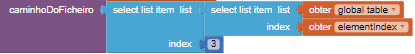
Any chance you can share what is in that comment box (in text)?
That is not a direct link to an image…
I did the correction to
https://drive.google.com/uc?id=1lwMzJVUVgisgvyZFl-sbmr4ysfiWDoxy
with no success.
Try putting the if statement blocks inside the procedure iniciar_actividade after ajustar Legenda14_codigo.Texto
OK, I did a quick test on the basics of the blocks and the extension and this works and displays the image correctly:

Check the permissions you have set for the image on google drive, it will need to be a minimum of: “anyone with the link can view”.
If that is not it then ?
Hello Tim,
I really don’t know. The problem is not the permission because I did a simple test using your example with my image and shows.
So, I don’t understand, because the list shows, when I do the debug everything is ok.
If testing in Companion app, what happens if you “Do It” to the iniciar_actividade procedure ? Does that work ? If it does then it could be a conditional issue wherever you actually call that procedure from ?
Thank you Tim,
now i understand what was the problem, the image shows in the position defined by the procedure, not in the position of the element clicked.
5*****
Yay !! 

This topic was automatically closed 7 days after the last reply. New replies are no longer allowed.