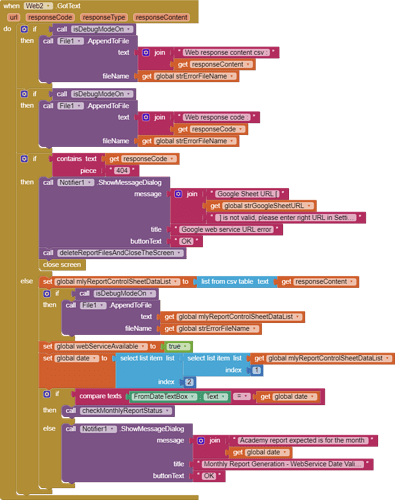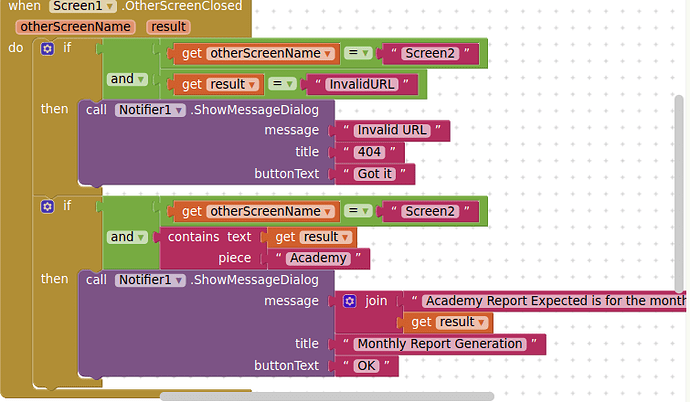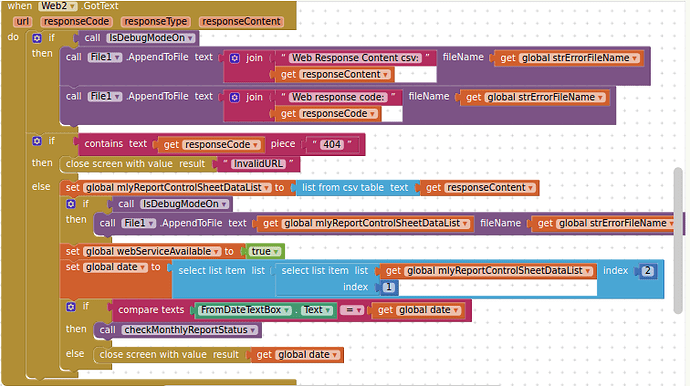This is to show error when goggle sheets URL is not valid, for that the notifier ShowMessageDialog has to be shown to the user of the error message, then screen has to be closed.. But the attached block, displays the message dialog, but without waiting for OK button click from the user, it closes the screen.. How to deal this case differently.. Thanks
Use a choose dialog, and put the close screen event in the afterChoosing block
OK Thanks.. However I don't need to ask for Yes, NO, Cancel - options.. I just need a OK button.. On AfterChoose method, just check for "OK" for choice argument, then I can close the screen..If I leave the second argument blank, only filled the first argument as OK for the ShowChooseDialog, then cancel=false.. I'm getting a run time error saying wrong number of arguments for ShowChooseDialog.. Any solution for this please?
Try doing this:
on screen1:
Where the word "Academy" is wrote, you need to write a word that is wrote on global date.
On screen2
Set your choose dialog like this:
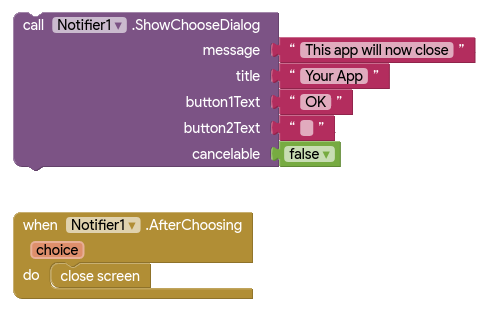
will produce a dialog like this (device default theme)
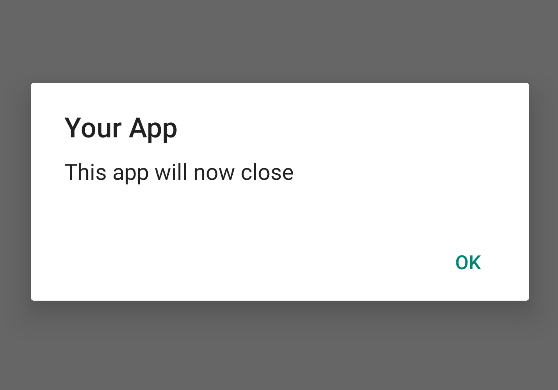
2 Likes
This topic was automatically closed 7 days after the last reply. New replies are no longer allowed.