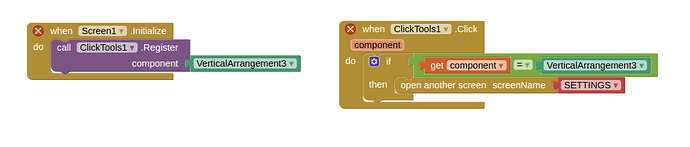Hmmm... Listener is different from clickable.
Actually you can controll if they are clickable or not using setClickable method, it's by default, set to true, but if it got set to false, neither the native click event nor the extension can detect touches on.
BTW, after the update only the long click event works, the click event doesn't work.
Then @Techno_Vedang might need to make an urgent update again as soon as possible ![]()
In Kodular it is, but I'm not sure about AI2
Let me test it now with setClickable method in AI2 ![]()
BTW, you can add a separate block for registering long click , i think that should solve it.
both are not possible in one block?
Nice Extension, Vedang:v:
Yes, it looks like this.
I am not able to use the extension when registered and clicked, nothing triggers.
Yes this extension has simple bug but i haven't corrected it due to some personal issues give me some time I will fix it
It also does not worked
@Kumaraswamy Until i will fix the bug between click and long click you can use previous version of the extension. in.vedang.clicktool.aix (7.7 KB)
ClickTools is allowed to be redistributed by MIT as part of the Appathon 2021
I want you to add a method to make a view full clickable.
Do you have any plans to release an update?
Get the code in Telegram, if you wish.
Okay... Msg me 
Is this code correct? I am trying to make some arrangements (Containing a few labels and a button) clickable, but this code does not open another screen. I hear the click sound when I tap the arrangement but nothing happens.
Looks OK, apart from the red crosses. You need to remove those.
If testing with companion, did you reload the companion after loading the extension?
and did you refresh the companion after creating these blocks ?
The red crosses are due to duplicate event handlers, I just duplicated the main blocks which had a ton of other code, so to keep it simple I did that for a screenshot.
Yes, the extension has been in my app for a few days and I have reconnected and refreshed the companion multiple times.
The main point I'm trying to get at is: am I supposed to register the component, then use logic as I have done to handle the click event?
Also no errors occur if I use the ClickTools1.errorOccurred block.
Reading the topic, it looks like there is an unfixed bug in the latest version of the extension. Try an earlier version....
Alternatives are available. You may want to look at them as it seems @Techno_Vedang has not been active for a long time.
But in HorizontalScrollArrangement not working .. please reply