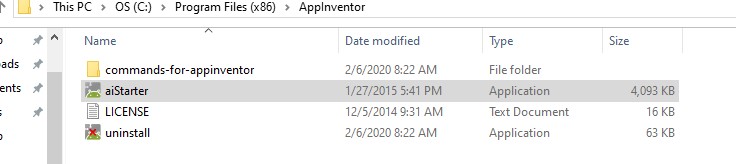Due to Covid and students working remotely I'm trying to create a virtual Windows 10 desktop environment for students to log into for running App Inventor.
I've installed the latest version of aiStarter to the desktop VM. When I log into the site for my project and click to launch the "emulator" I get the message "Unable to retrieve the version of aiStarter on your machine".
I've installed aiStarter to a physical machine in our domain and the emulator runs fine.
Does App Inventor not support virtual machine environment?
Hello Don
Your virtual machine is not finding the expected directory for the aiStarter software.
App Inventor expects to find the emulator software in the default install directory.
On your PC that is
Evan has indicated "The FileNotFoundException when upgrading typically happens because the emulator is unable to resolve the DNS for ai2.appinventor.mit.edu. To confirm this is the issue, you can launch the browser app in the emulator and try to access ai2.appinventor.mit.edu there. DNS resolution failure is usually due to the fact that the firewall isn’t configured to allow outgoing connections from emulator.exe, preventing it from talking to DNS servers (and ai2.appinventor.mit.edu, for that matter)."
I'll take a look at this.
Thanks for the information.