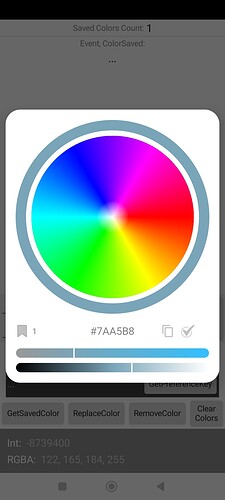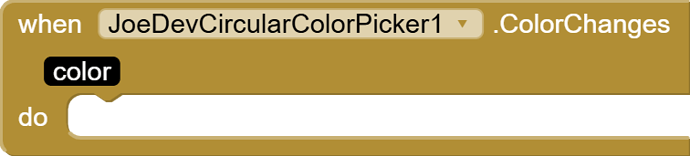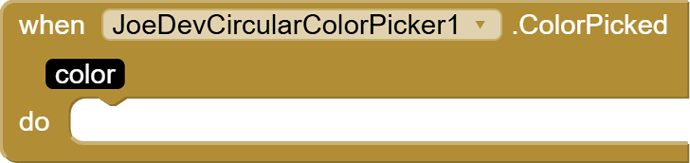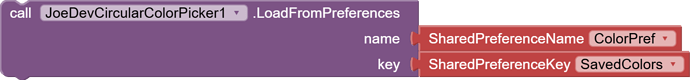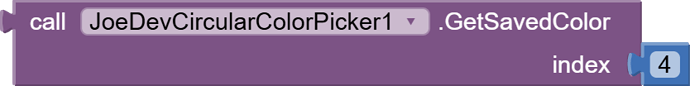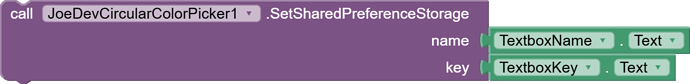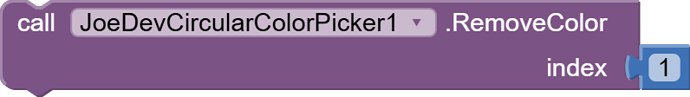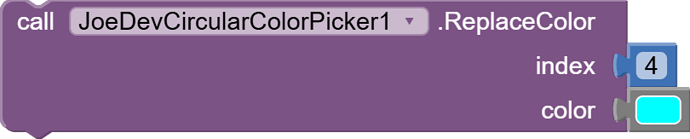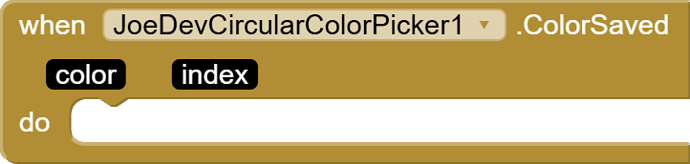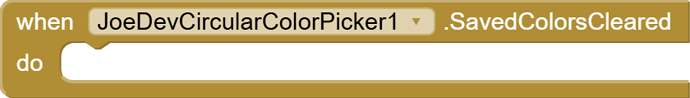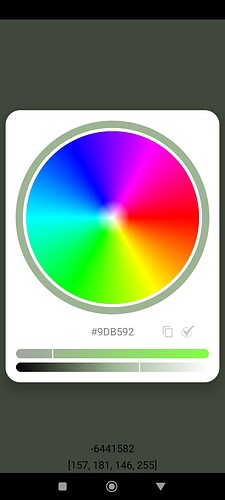Color picker dialog, saturation, luminosity controls, color preview and save colors.
-
Moving your thumb over the colored circle will update the hexadecimal text, you can also enter a code and it will give you the color by pressing enter on the keyboard, if the code is incorrect the text will be deleted and only the hint will remain like this: #RRGGBB
-
You have to add the save copy and confirm buttons to assets so that they appear in the dialog, size: 24px x 24px, (the size doesn't matter, it will be set in that proportion, but so that it is not heavy, use 24px).
- Rename your icons like this:
save.pngcopy.pngconfirm.png
- Rename your icons like this:
There is no thumb for now.
ShowColorPickerDialog
ColorChanges
Triggered when the selected color is changing.
ColorPicked
Triggered when the user confirms color selection.
Update v1.1 Jun 14, 2025.
-
Rotating the device will close the dialog, only if the orientation is not specified.
-
You should have another icon in your assets folder that will be displayed in the save color button when you open the dialog, named like this:
save.png.
LoadFromPreferences
Load saved colors.
The colors stored with the name and key that you set when calling SetSharedPreferenceStorage are recovered. If you did not call that function and saved colors, they will be saved with the name and key that it has by default.
GetSavedColor
Returns the color stored at the given index.
GetSavedColors
Returns the list of saved colors.
SetSharedPreferenceStorage
Change the name and key used in SharedPreferences to save colors.
A default name and key are already provided, but you can change them and save the colors that can persist even after closing the application.
GetSharedPreferenceName
Returns the current name used for SharedPreferences.
GetSharedPreferenceKey
Returns the current key used to save colors in SharedPreferences.
ClearSavedColors
Clears all saved colors from the list.
They will be deleted only in the current SharedPreferences, not in all, in case you have created more storages.
RemoveColor
Removes a color stored at the given index.
ReplaceColor
Replaces the color at the given index with a new color.
ColorSaved
Fired when a color is saved to the list.
SavedColorsCleared
Fires when the list of saved colors has been cleared.
v1.1 June 14, 2025.
CircularColorPicker.aia (37.5 KB)
joejsanz.joedevcircularcolorpicker.aix (26.2 KB)
JDK: 11
Minimum API Level: 21
Updated On: 2025-06-14T07:00:00Z
Built using: FAST-CLI v3.6.1
Thanks.