AI2Helper v2.2 (23/02/2022)
1.UI change
2. other minor fix
now the popup window looks like this:
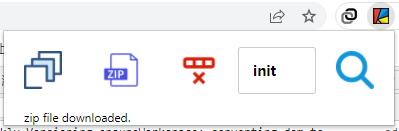
AI2Helper v2.2 (23/02/2022)
1.UI change
2. other minor fix
now the popup window looks like this:
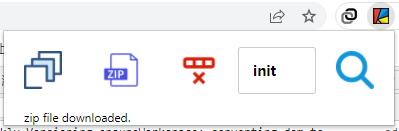
How do we update? Uninstall then install new version?
Yes uninstall and reinstall
In some cases, there will be a 'Reload' link, you can also use that 
Only if you unzip it to the original folder as first install.
Yes. Otherwise it won't work. Because it always looks in the same extension directories! (with the same names as well! )
I have got a request. Can you make it so that it also saves SVG files?
I tried an chrome extension that saves Scratch blocks
and it saves App Inventor blocks too as svg but they don't look ok. 
Ok, i will check and revert.
This is the github page. It seems this is a newer version.
@Peter So you want a function in Chrome extension which will download workspace as a svg image, am I right?
I want to download individual blocks or all blocks as svg yes.
When fetching a zip of all blocks, my spinner.AfterSelecting block (a big long block) is missing from the zip. If I download blocks as separate images it is there as an image file (1.6mb). Size thing or block type thing ?
Regarding the svg request, I hope this does not throw out the baby with the bath water;
Blocks downloads are a great way to take incremental backups, because the block downloads can be dragged into the Blocks Editor under WebRTC and become live.
Would SVG downloads still contain the extra information needed by the Blocks Editor to allow a successful import?
The old way of downloading the PNG with the code should also stay. I want the SVG images for other things.
With SVGs you get high quality images of the blocks that you can size as big as you want. You aren't limited to the size of the generated png's. If you scale a bitmap you get less image quality.
Those svg images can be used on a lot of media for example on posters/tutorials/t-shirts ![]()
Below an example of a Scratch image generated by the Chrome extension I showed.
In short I see a purpose outside of App Inventor not inside ![]()
did you imported the css files in your html:
http://your ai2server url/static/css/blockly.css
http://your ai2server url/static/css/ai2blockly.css
When you could get the SVG you could make images like these. You could seal them so you could write on them. You could tell about the different properties or let students write them down on it while working on a project together without using the computer.
This is how they look in Inkscape and in Brave. The scratch ones work without a problem. Only the green flag or the dropdown widget is made into a bunch of bad pixels but i can replace them.
They are also using the font from Scratch being Helvetica Neue. I don't know if that is the font of App Inventor to.
I was also wondering how many unnecessary data is send when generating the blocks. The bevel edges are not really needed and a remnant from earlier versions of the App Inventor blocks.
This is how it looks when pulled apart in Inkscape
We would just need one block instead of three.
By the way the Scratch extension is also working without a problem with this editor.