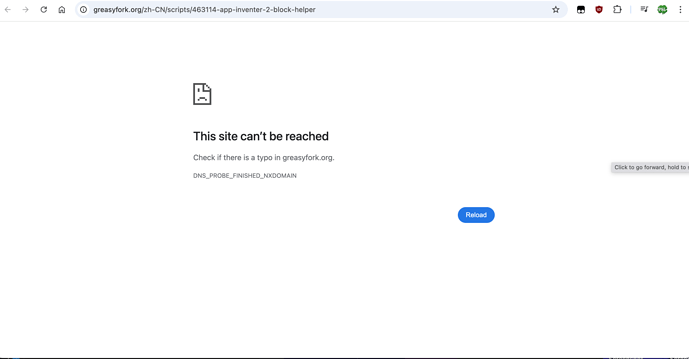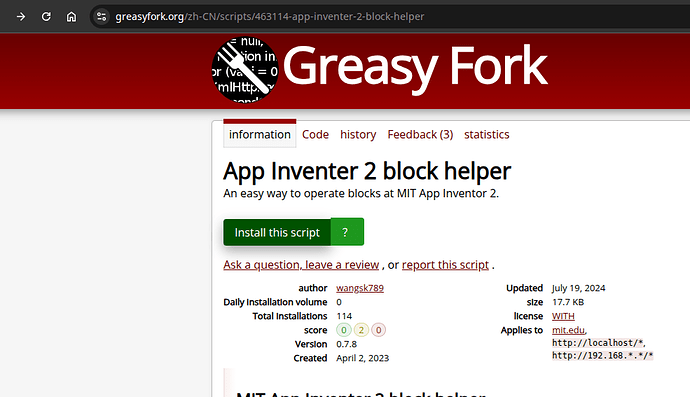Is it possible to make one for Kodular also?
Why? You just told us you are going to use only App Inventor.
Sorry, no plan to make this for Kodular, since I have problem to access Kodular creator.
If someone's app broken like me it is very helpful to them. That's why i asked. ![]()
Hi and thanks for your extension. Unfortunately, after performing a search, all blocks are automatically Arranged Vertically! How can we avoid this behaviour and maintain original block layout? Thanks again
Not possible for now.
At first I found this to be a problem, then I had to reopen an old project where I forgot about this mental concept map and the reorganization that made this feature a great tool. I suggest you get used to it and depend more on looking for the functions in the list.
if you don't like the cleanup function, you can comment this line:
Blockly.getMainWorkspace().cleanUp()
at here:
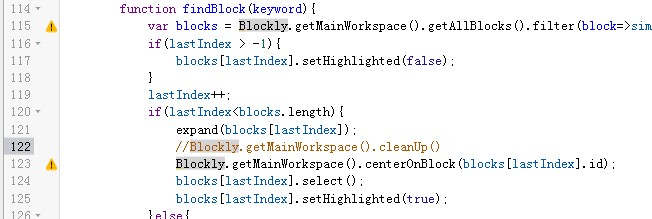
Thanks a lot, it works
- Is there anyway you can highlight finds with better color? I can barely see the dim/light highlighting that you are currently using.
- The update Outline rearranged my work without asking me first. Some of us take a lot of time to manually move our blocks around for our own block management. Well, that's all gone now once I clicked on Update Outline button. I personally find no use for the alphabetical listing. I work by grouping working blocks together and your default listing forces me to jump all the list finding my blocks which are no longer close to each other. I understand and can see you did the sort but, again, for me it's not the way I work. What would work for me is the ability to drag the line items around within the list so I can still group like blocks next to each other and not have that update button re-sort and (again) ruin my manual arrangement. As it stands now I find little use for your utility but see great potential.
I hope you continue to develop it and improve it.
you can check this thread 3 post up to see the solution to avoid the clean up.
for chaning highlight color, no plan to do so. But it will be shown at center of the editor.
Update2: I found the code but I'm not a Chrome Extension developer so I cannot make the edits to modify the code. Sadly I've uninstalled your neat utility because I cannot see the highlight coloring you chose to use (I have vision impairments) and I can't disable the update outline button so for me, AI2Helper is not a good fit.
very good extension !
I disabled "downloadPNGIgnoreOrphan" because if you have a lot of bloks, they are all save as png one by one and you can't control it and spend lot of time...but it can be interresting sometime...
maybe an improvement:
nowday you can search for exempe "label1" and it wokrs very well
but "label1" can have lot of occurences and it seems you cannot search "label1.Height" for exemple...how can we do this ?
good question, i will consider this in next version.
Thanks
How have we the information that there is a new version ?
Link not working
Thanks, with VPN it's working