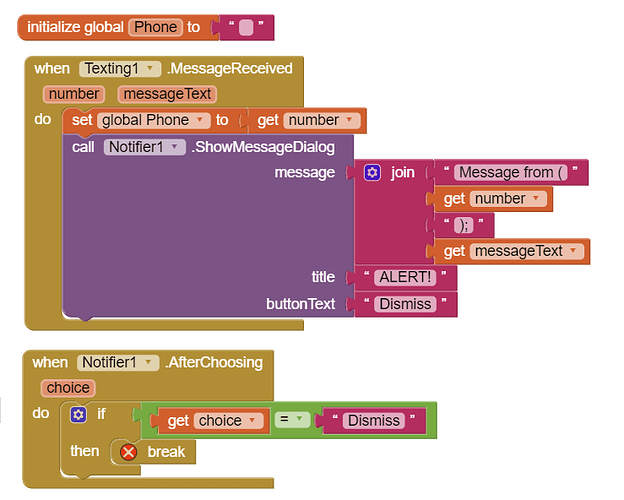Hai, I'm currently final year student develop Child Presence Detection. Want to ask some question regarding my prototype function with MIT App. Currently I have developed prototype consist of PIR sensor and SIM800L GSM module that function to detect motion and user will receive text message if motion are detected. So right now I need the function of receiving message not just a text but at least can pop up on user's smartphone. So it's compatible by using MIT app can get the function I needed?
Welcome Afif.
Use a Notifier ShowAlert(notice) that will display a temporary notification in your Android
ShowAlert .. Motion Detected
thankyou in advance! I will try and reach you soon.
Hye Steve, if you don't mind, can you share the block diagram with me? I have try but it still doesn't work.
How are you connecting the data from your mini-computer to your Android? Are you using Bluetooth to connect it to the Android?
What have you tried? Is your Android receiving the data stream or is that really your problem (how to read the data stream from your GSM on the Android. Sorry, no one can help you unless you show your Blocks that you tried. What I recommended depends on whether your Android is already getting the data stream.
Be aware of the sms documentation * Texting especially
If the ReceivingEnabled property is set to 1 messages will not be received. If ReceivingEnabled is set to 2 messages will be received only when the application is running. Finally if ReceivingEnabled is set to 3, messages will be received when the application is running and when the application is not running they will be queued and a notification displayed to the user.
When a message arrives, the MessageReceived event is raised and provides the sending number and message.
An app that includes this component will receive messages even when it is in the background (i.e. when it’s not visible on the screen) and, more so, even if the app is not running, so long as it’s installed on the phone. If the phone receives a text message when the app is not in the foreground, the phone will show a notification in the notification bar. Selecting the notification will bring up the app. As an app developer, you’ll probably want to give your users the ability to control ReceivingEnabled so that they can make the phone ignore text messages.
Also the MessageReceived Block will respond to a message from ANY phone number. You will probably would want to place the code within an IF statement.
If number = yourArduinoPhoneNumber then call Notifier
Also be sure to test whether your Android works with your sms code by sending a text message to your phone using the code you have to make sure you get a MessageReceived . Said another way, test your sms code without using the arduino to make sure it works the way you want.
Be aware, you cannot use the break block outside of a loop. That is why break block has a red x on it.