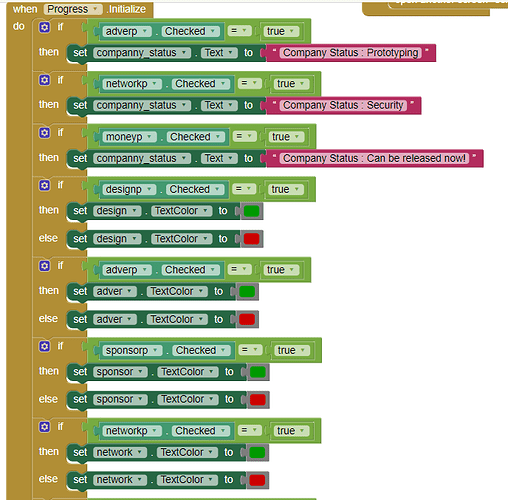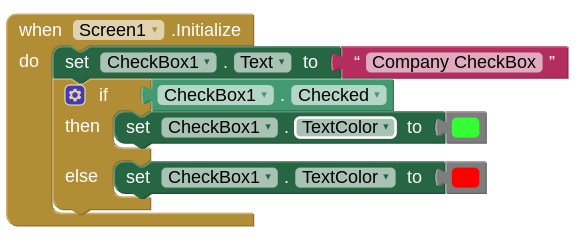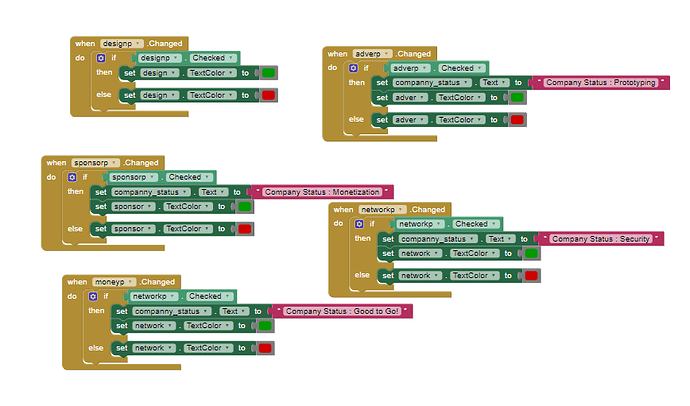Hi There,
The "Check" button wasnt working.I wanted it to change green when It is checked and if not, Red.
TIMAI2
November 6, 2022, 2:19pm
2
Please show your relevant blocks / screenshots of app / etc.
TIMAI2
November 6, 2022, 2:23pm
5
What should a checkbox text be if not checked ?
TIMAI2
November 6, 2022, 2:27pm
7
Try like this for each checkbox
Taifun
November 6, 2022, 2:32pm
9
You might want to use the Checkbox.Changed event for each checkbox to update the colors...
Taifun
1 Like
have you followed Taifun's suggestion ?
wait, I just kept it again, It works.
pls still post your working blocks here, maybe later others can learn from it.
Ok, Here it is,
1 Like
Taifun
November 6, 2022, 4:24pm
18
If you want to save the state of a checkbox (checked or unchecked), then use TinyDB and read the state of each checkbox in the Screen.Initialize event
Taifun
system
November 14, 2022, 1:07am
20
This topic was automatically closed 7 days after the last reply. New replies are no longer allowed.