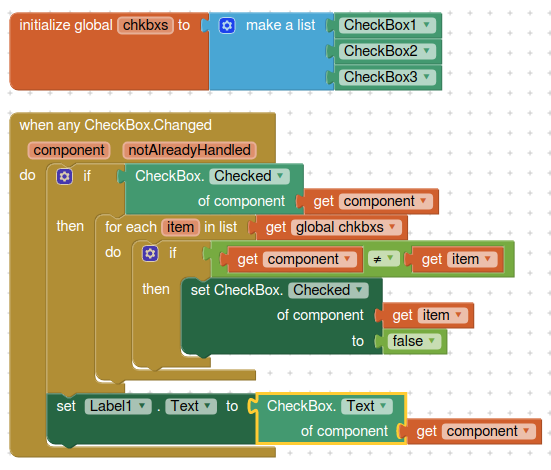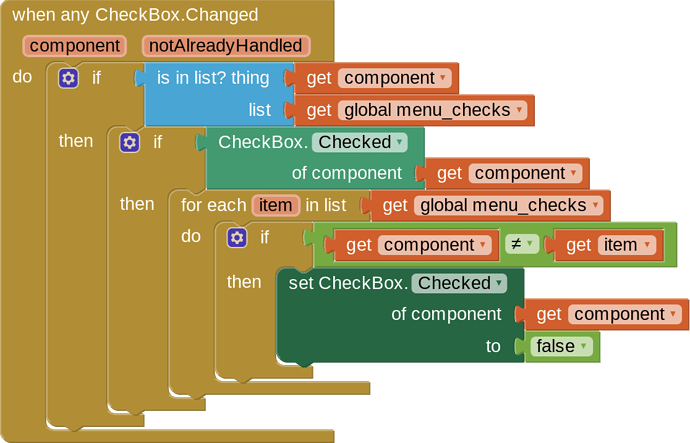I have a question... suggestion... regarding check boxes. Instead of firing an event only when a check box is changed (.Changed), have .Clicked event also. I realize that .Clicked & .Changed could interact... more thought there, maybe. In a scenario where you have dozens of check boxes, where only one should be checked at a time, it can get messy and involve a lot of extra coding.
Coming from other visual programming platforms, I find the additional programming, variables and if blocks to execute are exponentially bigger when you have to either prevent events or reverse events because something was changed without direct user input. If you have dozens of check boxes, this can get convoluted even with an array of controls.
for example;
if (this-chk-box.Clicked) {
all boxes.CheckOff;
this-chk-box.CheckOn;
run.Procedure;
}
//this way one check box is on, like a radio button which automatically allows only one checked on at a time.
...rather than... (assuming 12 check boxes in use)
if (this-chk-box.Changed) { all-chk-box.CheckedOff; (which sets off 12 events, and if generic, you still have to isolate each check box and check to make sure the wrong event is not being fired due to which check box has been .Changed. That can get crazy, depending on the application... at this point I have deleted all my check boxes and redesigned the app to make use of no check boxes...)
It is confusing...
Or, maybe AI2 can introduce radio buttons?