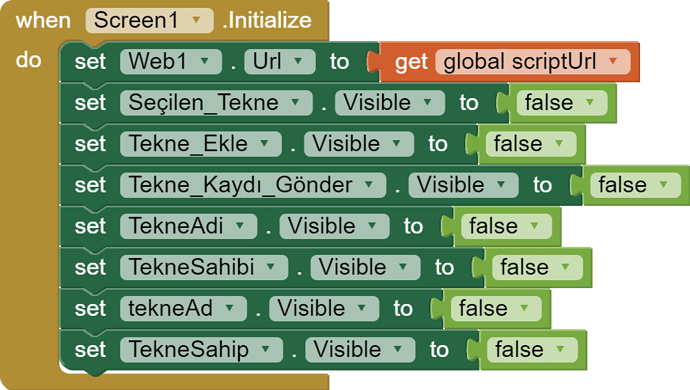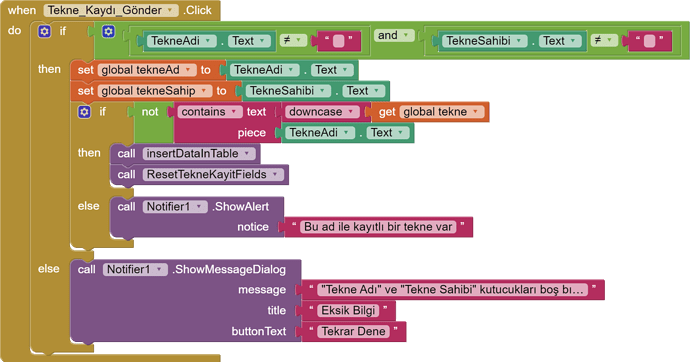Hi from a newbie. I searched but lost in the community.
I'm working on a very very simple app. It justs rreads data from a Google sheet and will write a new row from two textboxes.
I have succeeded up to this point and I can even check the textboxes and if one of them is empty, Notifier displays a message and presents a "TRY AGAIN" button.
If they are filled than ButtonClick event writes on to GoogleSheet.
Now I want to control if text entered into Textboxes is present in Google Sheet and display a "This is present" message. Somehow I managed to create an event to do this but I couldn't figure out how to BOTH check textboxes are empty and data entered into boxes are present in Google sheet.
Any help is appreciated.
Please show your relevant blocks, including your method for calling data from Google Sheets.
-
You should move your set Listview elements block to the end of your Reading Data procedure
-
Your for each item list block is not being called because it is not included in an event block (Big Yellow Triangle error)
Changing these, does it help ?
I'll give it a try. Will inform you on the result. Thanks...
"...each item list block is not being called because it is not included in an event block..."
I know it. When I insert it into an event block, it works but I am looking for a method to BOTH have this block and textboxes control block work simultaneously.
I want to control;
-first if the textboxes are filled or empty
- and then, if they are not empty, then check if the entered text is present in the Google sheet,
- and finally if both conditions are met, write the new row on to the sheet. If one of them is not met then display a relevant Notifier message
You have not shown how you are reading / writing to the google sheet ?
I think that I have solved the problem by using two "if-then-else" control blocks, nested in each other.
In first block; I control (if) textboxes are empty or not. If they are not empty, I set two global variables AND start the second "if-then-else" control block (then).
If the textboxes are empty, than I go to (else) part of the block and display a "call Notifier.ShowMessageDialog", saying "These text boxes should not be empty" with a title "Missing Data" and a "Try Again" button.
Returning to the second "if-then-else" control block; with condition that, that textbox is not empty but containing a text, I check (if) to be sure that, that text is NOT present in the list, the Google sheet.
Seeing that it is not present (then) I insert data into Google sheet and reset fields.
If I see that (else), that text IS PRESENT in list, the Google sheet, I "call Notifier.ShowAlert" notice, saying "This data is recorded before, present".
Thank you for your help.
This topic was automatically closed 7 days after the last reply. New replies are no longer allowed.
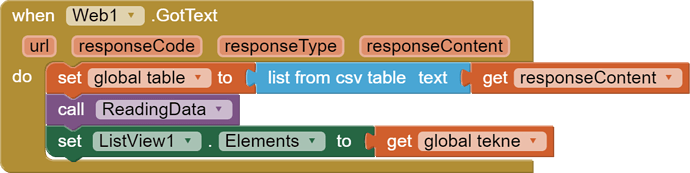
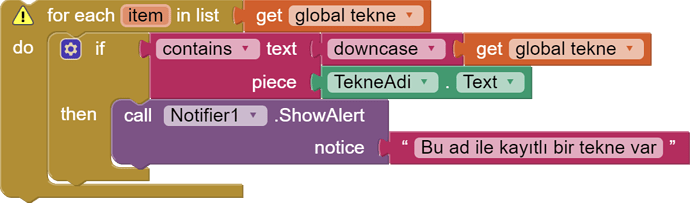
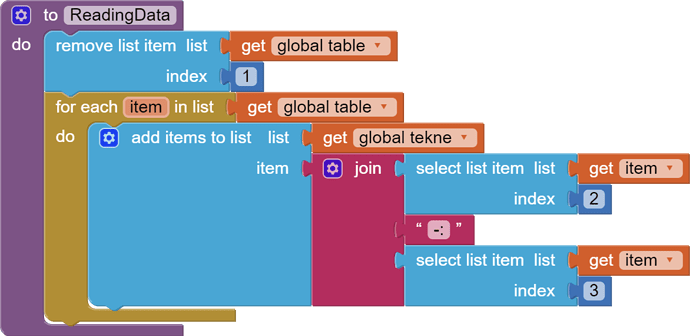
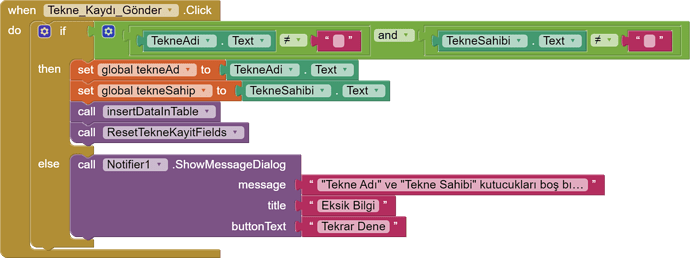
 As I said, I am a newbie...
As I said, I am a newbie...