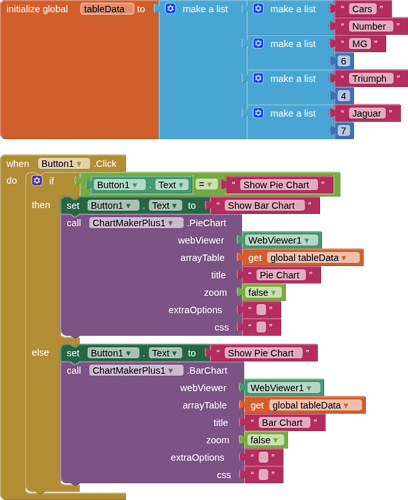How do you code to run both PIE and Bar charts on the same Application?. Just refered to a help area it says to change on designer from PIE to BAR. In that case cant we run both charts in turn?
I used When Pie. Click and When Bar.click Probably its an easy fix.
Thank you.
Just setup blocks for a Pie chart, and then blocks for a Bar chart. Use logic blocks to switch between them in your display.
Oh so the If / Else was the missing link - great I shall try that. Yes I have created both bocks now its a case of have If / else . Thank you so much.
I tried logic control however in DESIGNER its set to PIE so the Bar chart never get diplayed with click button. If i set to BAR in designer it works. Any ideas to over come this? thank you.
Thx I will try chatmakerplus extension. ur if statement > show pie chart > shouldn't it be then show pie chart > else show bar chart - just a pick. how does it work as ur blocks as u have coded?
thank you again
IF buttonText = Show Pie Chart, then display the Pie Chart, ELSE (buttonText != Show Pie Chart) display the Bar Chart. Switching the content of the buttonText provides the condition for the IF/ELSE.
No need to specify with only two options
with just Chart/Chartdata2D - what if Designer Type has an option to Any or Blank (not currently) - will the Click of Pie or BAR work? without Logic control of IF/Else.