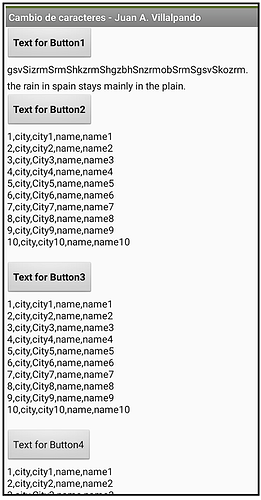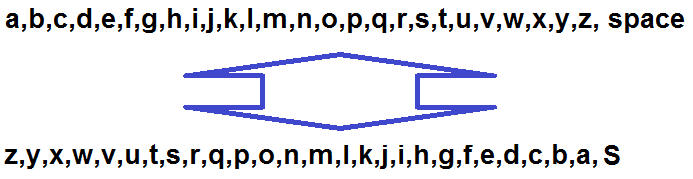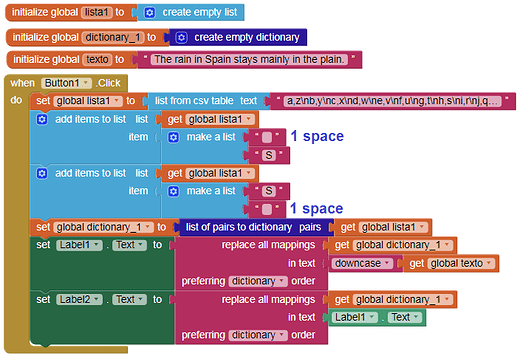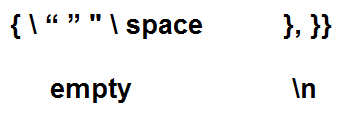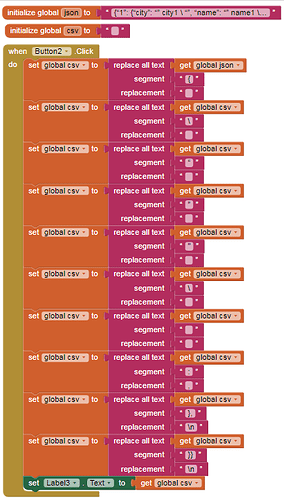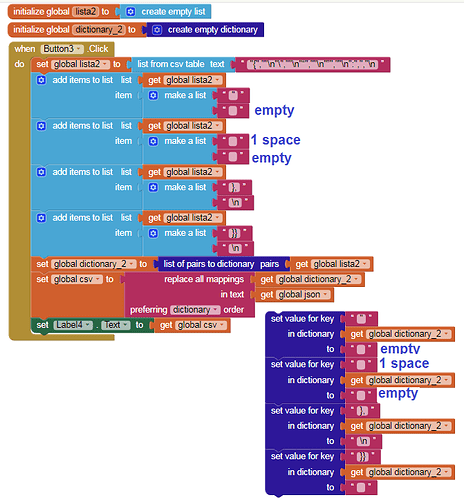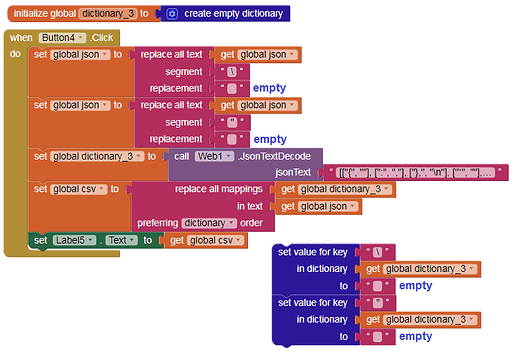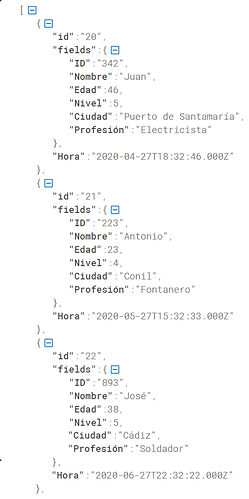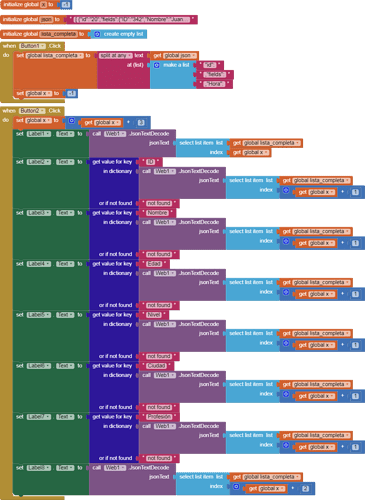Hello friends,
here are some examples of character swapping.
cambio_chars.aia (14.4 KB)
In this study we will find enfants terribles, these are characters that do not want to be with their companions in string or in dictionaries.
we will also find different forms of quotation marks:
1.- In the first example we will swap these characters:
we will use pairs list created from a string:
a,z\nb,y\nc,x\nd,w\ne,v\nf,u\ng,t\nh,s\ni,r\nj,q\nk,p\nl,o\nm,n\nn,m\no,l\np,k\nq,j\nr,i\ns,h\nt,g\nu,f\nv,e\nw,d\nx,c\ny,b\nz,a\n
Here we find an enfant terrible: the space, we cannot insert the space in the string to work with the list, so we will insert the space in the list of pairs using the block: add items to list