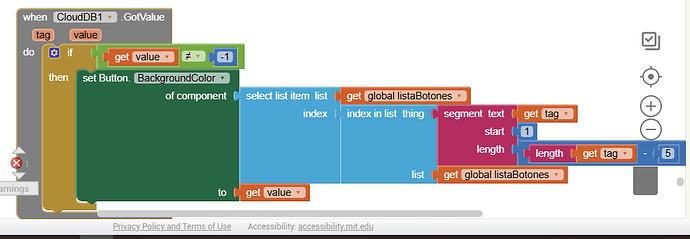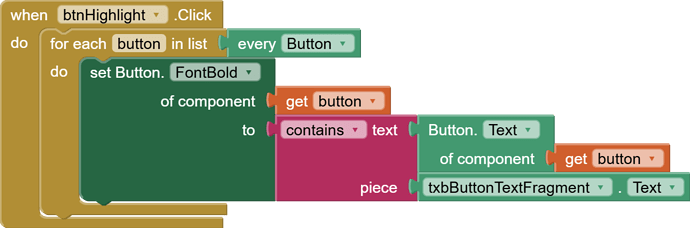I'm in the process of creating an app that works as a Bluetooth device controller (for example, Arduino Auto).
Within it, I created a configuration and customization section. In one of the sections, there are two drop-down menus that change the background color and the text color. They work perfectly, except that for some reason, button 1 always changes to the other color of another button you change. That's not the current problem. I just can't get the settings to be saved on the buttons when I restart the app.
AppPingPongMachine.aia (754.7 KB)
I would love it if someone could download my program and check the bug ![]()
I see a picker for colors, loaded with names of colors in your language:
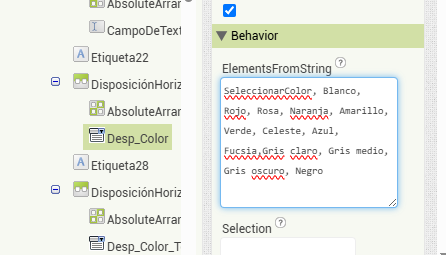
I also see places where you store those text color names:
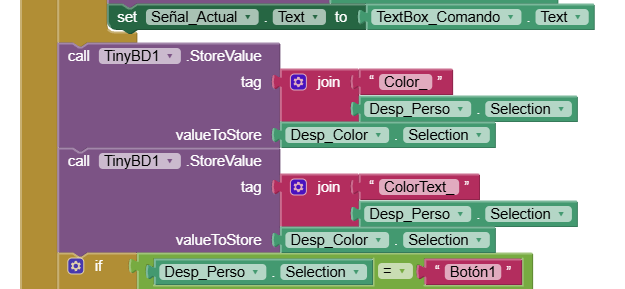
(but I don't see why you would want to store the same color for text and background. That would make it impossible to read)
I don't see where you are loading those color values from TinyDB and using them to change the colors of any of your buttons.
I see this at the bottom of Screen1.Initialize:
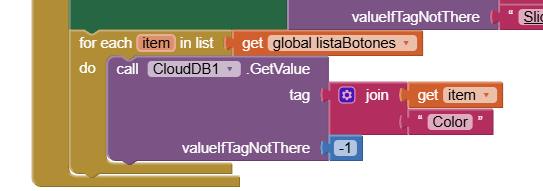
but why would you be looking in CloudDB for colors you store in TinyDB?
Also, the items in that global list are component blocks. They can't be text parts of tags.
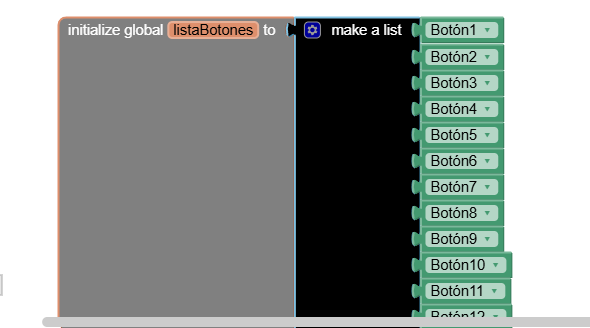
Were you hoping to pick out the button name from the component?
Look what button components look like if you try to convert them to text:
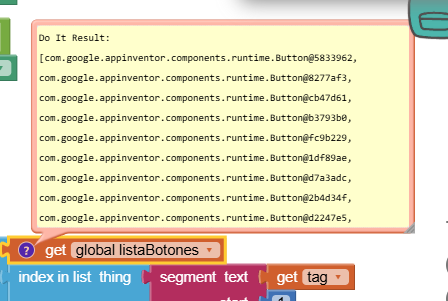
Even worse, the numbers at the end change each run to the next, because they are memory addresses.
To deal with this, you need a dictionary mapping component names (text) into component blocks.
Either that, or use the index of the component in global listaBotones as part of your storage tag, then use that index to look up the new component in this run of the global list.
If your button text values are unique, you could look the components up from the Every Button list.
Sample:
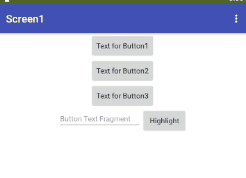
buttons_by_Text.aia (2.0 KB)