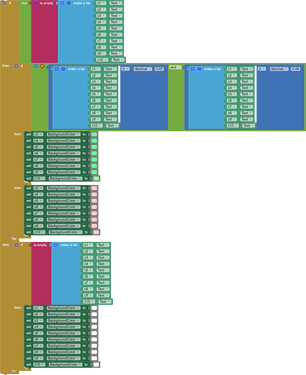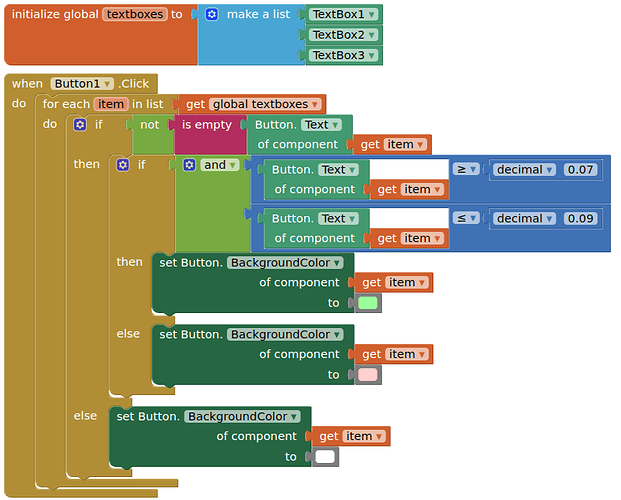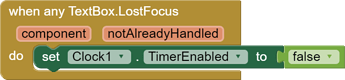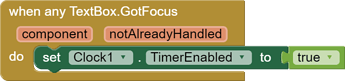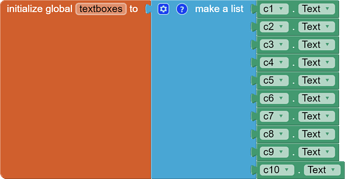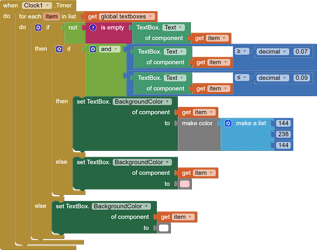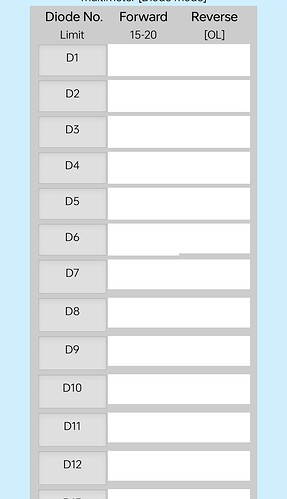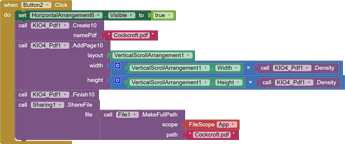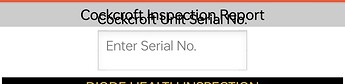I need to change background colours based on user's input(0.07 - 0.09). If i done this block arrangement for 1 text box it gives result, but if done this for multiple text box endsup with error.
why the arguments cannot accept.. Could anyone explain what should i change?
TIMAI2
April 24, 2023, 3:02pm
4
See my example. You need to make a list of your textbox components NOT textbox.text properties
Yeah i didint notice that .....thankyou, for this solution.
How to leave space between two text boxes in table arrangement...it gets merged...i tried out many times by changing height and width
ABG
April 25, 2023, 1:02am
7
Try stacking Horizontal Arrangements inside a Vertical Arrangement instead.
I changed....but still there is no space between text boxes
ABG
April 25, 2023, 3:04am
9
Put an empty Label between the text boxes?
1 Like
Table layout is hard to use.
You just need to set up one row in the designer, then select the horizontal arrangment, and CTRL+C, CTRL+V, you will get many rows.
2 Likes
i need to visible a horizontal alignment only while sharing pdf ...
if i do like this it overlaps. how to solve this and could explain me whats the mistake?
Are you still using the table? Is the text covering in the app or in the pdf file?
Is this text in table layout?
TIMAI2
April 26, 2023, 10:08am
16
Is the horizontalArrangement6 inside the vertical scrolling arrangement ?
No, it's in vertical scroll arrangement
TIMAI2
April 26, 2023, 10:15am
19
I believe we will need the aia project file to see what is going on. No point any of us just guessing.....
sample.aia (13.6 KB)