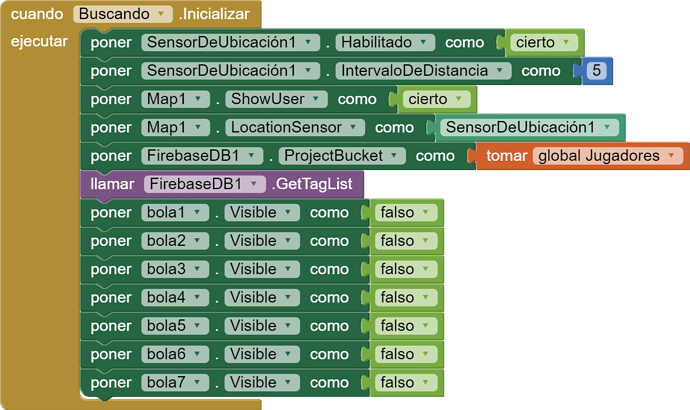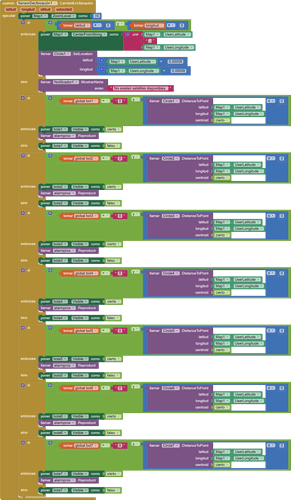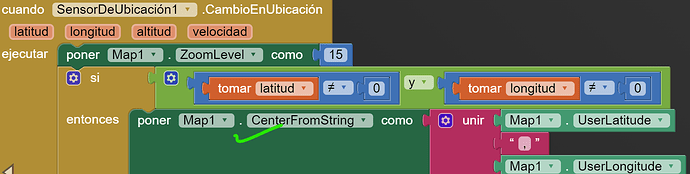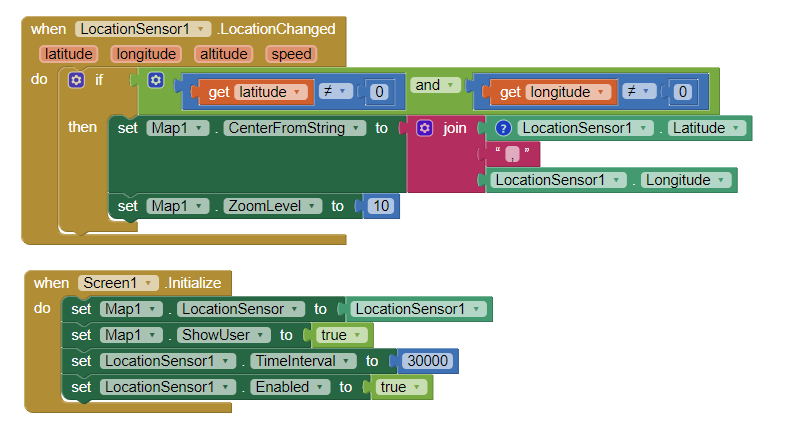Hola amigos, Me pueden ayudar?
ya tengo la aplicación casi terminada, he salido a la calle a probarla pero tengo un problema:
El mapa no cambia de posición mientras camino. mantiene al user en la posición inicial, necesito que se actualice solo lo mas rápido posible y que cuando entre en circule1 suene una alarma y se muestre una imagen. Esto ultimo creo que lo tengo bien programado, pero como el mapa no se mueve , no puedo probarlo.
Estos son los dos bloques principales del mapa y sensor de ubicación.
No se donde está el problema, por favor ayuda.
Muchas gracias
Welcome Boret.
-
I suspect part of your issue is how you use the if..then Blocks and what value bol1 = 0 and bol2=0 etc. is supposed to do.
-
Another possible issue is you may be using an Android 10+ device that might require permission Blocks?
-
You use Firebase but you don't have any Blocks saving or using location data with it. Have you coded that part yet?
Here is a similar app that uses a CloudDB (similar to a FirebaseDB) that works Social Distancing ... a CloudDB / Location Marker Tutorial
Have you tried the tutorial? Does the Project in the tutorial work on your device?
I am unable to debug your Spanish Blocks. You might post your aia code and someone might look at it.
El enlace al aia: albogiffactualizado3.aia - Google Drive
Si ya vi ese tutorial entre otros, y creo que lo tengo bien, pero algo falla y no se que es. necesito que cuando voy andando, el mapa se mueva manteniendo al user en el centro. y actualmente se quedan quietos el mapa y el user.
Use this Block... you already have it It just might not be in the right place.
.Alternatively you can use this 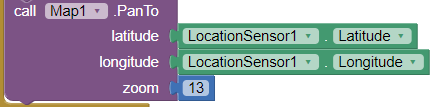
but be aware, the PanTo block sometime glitches. ![]()
Your If..then Blocks might be interfering with this method of centering your location in the Map. You can test this by making a copy of your Project and deleting the If.. Blocks and then walking and testing if your map re-centers. Be aware you already told the app to update a LocationChange if the change is 5 or meters or more. You might change 5 to 0 and see what happens. Also you did not set the timeinterval using Blocks. I recommend 20 to 30 seconds (20000 to 30000 ms).
You might post the aia directly into this box Boret. Sorry, I will not visit a GoogleDrive link although others might.
Muchas gracias, no me deja subirlo aqui. es mas pesado de lo permitido. Anteriormente tenia un intervalo de tiempo puesto de 30000 pero me sucedia lo mismo. y lo cambie por 5 metros a ver si mejoraba, pero tampoco.
1- If you have not read and done the following tutorial, do it now and try the example aia code. Using the Location Sensor
2- Code snippet to plot and center your current location on a Map component.
The first location plot may take up to a minute for the gps receiver to realize where it is and obtain a satellite fix; subsequent satellite fixes will take about 30 seconds.
If you do not see a location change on the Map, try setting the zoom to 15 instead of 10 (so you can see small location changes) 
Build the Project and test it. What happens? You should see your present location centered.
This topic was automatically closed 7 days after the last reply. New replies are no longer allowed.