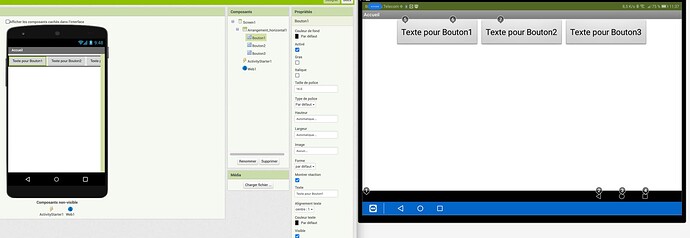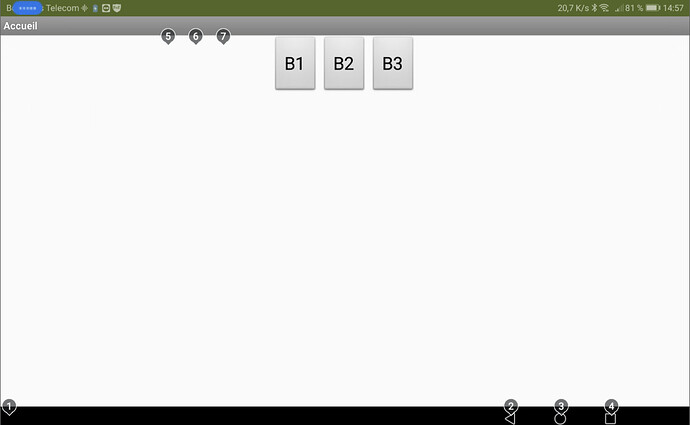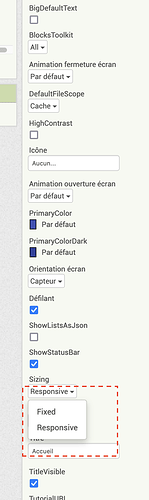Hello
I have a centering problem with the Voice Access application.
Look at the application below, when I triggered Voice Access to display the numbers, they are not centered at all in relation to my app Mit App
Why ?
Not sure I understand what you want. The buttons appear to be centred?
Perhaps your emulator just displays the navigation buttons like that? Try on a real device ?
It's not the buttons I'm talking about, but the numbers in the Voice Access app. Take a good look at the numbers 5 6 and 7
It is not obvious how these numbers are created in the AppInventor app. Please explain....
Voice access app ???
Numbers are generated with the Voice Access application. Voice access is an application that allows you to use a tablet with voice. It determines an action that cables which is then listed by number.
A guess is the Buttons generated in App Inventor are too wide. Try renaming the text on the Buttons to something like B1, B2, B3 and see what happens.
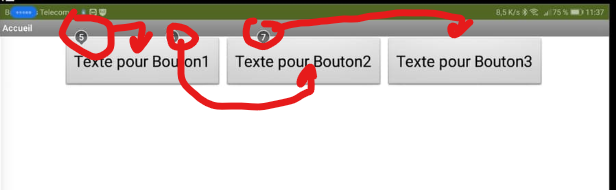
Try setting the horizontal arrangement and the three buttons to fill parent?
Or set the screen and the horizontal arrangement to left align?
You may have to play around with settings to get the numbers to align....
If you change your ScreenOrientation to Portrait or Unspecified, does it make a difference? You appear to be setting ScreenOrientation to Landscape and Google Voice Access might not be able to handle it. Try switching to Portrait.
I think I just found where the problem was. Look on the image below. And replaced fixed by responsive
This topic was automatically closed 7 days after the last reply. New replies are no longer allowed.