This is because you want to show from a text with only one character or an empty textbox two characters
to avoid that check lenght of textbox
This is because you want to show from a text with only one character or an empty textbox two characters
to avoid that check lenght of textbox
I'm sorry @dora_paz but i think that you don't read my question. Is a "Forced Example"
And i am not talking about Companion, I am talking about a huge compiled .apk (more than thousand blocks).
Yes, you could write blocks to generate a notifier based upon the inputs you want to apply and the conditions required for those inputs
@TIMAI2 , thanks for answer.
That's not correct, because Screen.ErrorOcurred doesn't catch runtime errors that don't belong in this table:
https://www.professorcad.co.uk/appinventorerrormsgs
Please try my Forced Example adding the block below and see for yourself.
You will not see any message from the Notifier1
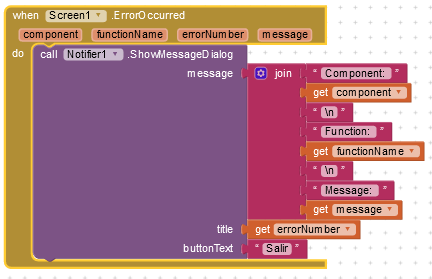
Regards.
If the Original Post was a complaint about the lack of a stack trace to accompany AI2 error messages, I wholeheartedly agree.
Things not mentioned that would have made debugging easier:
Thanks @ABG, you described it very professionaly. Beyond calling it a complaint, I wanted to mention the topic in the forum because I did not find any query about it.
Maybe i can label TAIFUN, but i suppose that it is strictly forbidden.
Because you didn't include any blocks to capture the error and return this to "another" notifier.
It may be that what you want to do is change how AppInventor currently responds to runtime errors, which will mean (significant) changes to the app inventor sources. it may be possible to write an extension to intercept runtime errors as they occur, but then you would need responses for every eventuality.
The easiest solution is along the lines as suggested by @dora_paz, which is to capture the error before it occurs (e.g. incorrect entries/data/values). As a developer, one should be coding blocks to avoid runtime errors for the the end user....
@TIMAI2 I don't understand. What blocks i could include to capture the error if my runtime error is not catched by Screen.ErrorOcurred.
I'm not asking about how to prevent bad inputs, my runtime errors doesn't occurs with text strings, there was an example.
Maybe the correcto answer is "No, it si not posible".
This question is not about a specific error, is about how to catch runtime errors.
Regards.
you can't catch runtime errors, you have to think about how to avoid them...
for example before trying to select an item from a list make sure the list is long enough
or before trying to get a segment from a text, make sure the text is long enough, etc.
but I agree what @ABG said, see here
what is your opinion about this @ewpatton ?
btw. there is an extension, which might be able to help, see here
https://community.kodular.io/t/try-catch-extension-an-extension-to-code-with-try-and-catch/133467/10?u=taifun
and @dora_paz already asked there, if your example from post #1 could be catched using that extension, however up to now there was no answer from the extension author...
Taifun
Can normal Java try{} catch(Exception){} catch runtime errors ?
I'm not talking about the extension.
See for example the explanation here
Taifun
We have explored the possibility of implementing more robust debugging capabilities in App Inventor. However, none of the attempts to do so have obtained significant traction. If the resources become available to tackle this further I would be glad to do so.
Author's answer:
https://community.kodular.io/t/try-catch-extension-an-extension-to-code-with-try-and-catch/133467/11
If thats the case, why not add a try catch block ?
(This might be like a control block, so I marked a control <span>.)
(added to FAQ)
It's the closest thing I've seen so far.
By the way, this nice solution doesn't send the errors to Screen.ErrorOcurred and you need to use the blocks in each particular case where you want to catch errors.
Thank you so much !!