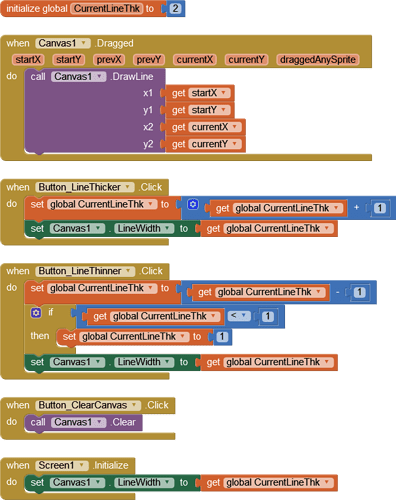Is there a way to get pressure sensitivity from wacom pens (samsung note etc.) to change the canvas pen size?
Welcome
This is the Canvas documentation.
You cannot change the Screen pressure sensitivity to change the canvas pen size using Blocks.
You might be able to use TapThreshold which specifies the movement threshold to differentiate a drag from a tap. You would have to try and let us know what happens.
Also LineWidth which specifies the width of lines drawn on the Canvas might allow thicker drawing of lines or thinner using any touch to the Canvas.
Hello toast
.... you can make a simple pair of buttons to increase/decrease line thickness.
IncreaseDecreaseLineThk.aia (2.6 KB)
I've already tried something like that, while drawing with the Samung S Pen you can't press any buttons. (I think because of palm rejection) I would also like a way for the line thickness to adapt to how hard you press with the external.
You might like to suggest it as an Extension in the Extensions forum.
Yes. As Chris pointed out, start a new topic in the Extensions category for finding out the touch screen pressure.
Or, if you know Java, you can code yourself an extension. Otherwise, do the above.
Have you tried using the time interval between drag events to control the line thickness?
Slow drags (close together events) might be taken as heavy strokes.
(I haven't tried this.)