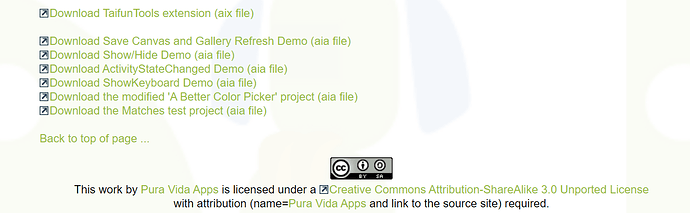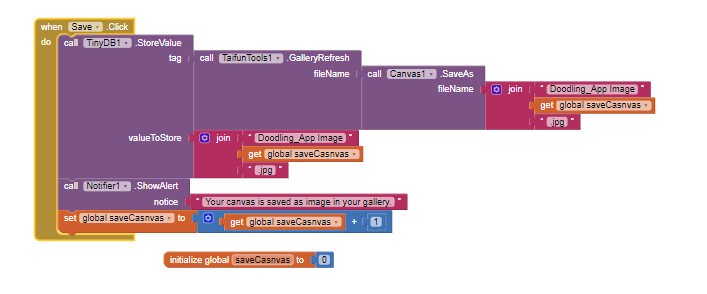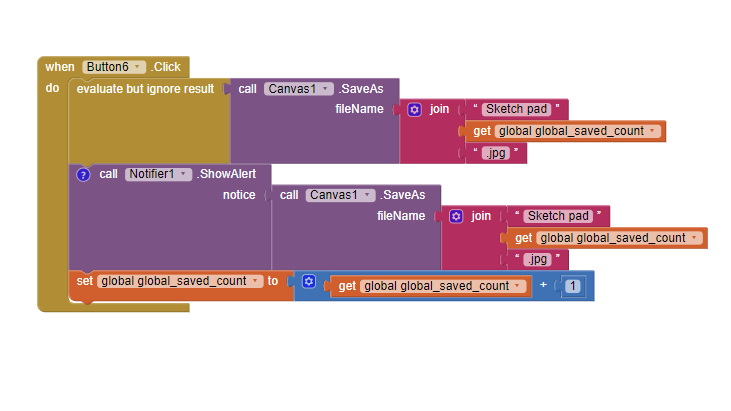Please give me more suggestions.
How can I save the canvas image in gallery?
How can I download TaifunTools extension in aix form?
Scroll to the end of the page provided above and you will be able to see the links
Image taken from PuraVida Apps
Thanks a lot
It does not work. Please give me more suggestions.
You need to do better than that!
Tell us what does not work, show your relevant blocks and any other images of the app or designer.
It depends on the android version, see
Is the image saved in gallery? Please reply fast.
yes. It saved
In this app, Save and Share button did not working.
As a starting point, try like this:
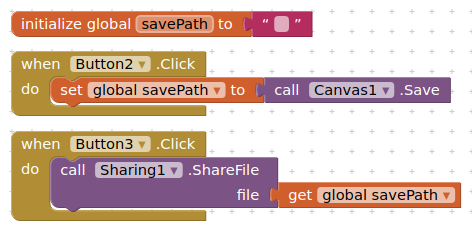
Will the image save in gallery?
To display the image in the gallery see the advice provided above.
I followed the advice but I am unable to save the image in gallery.
You have the path to the file, why do you need the gallery ?
You could save your file paths to a list, and recall these, displaying the image in an image component (one at a time) for selection