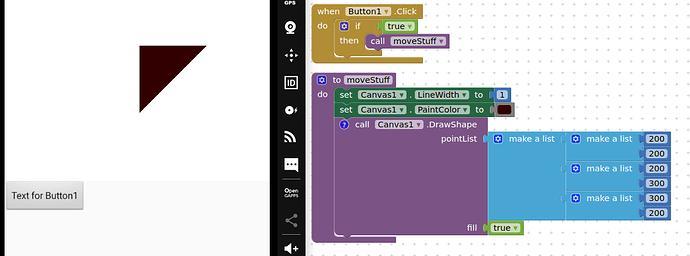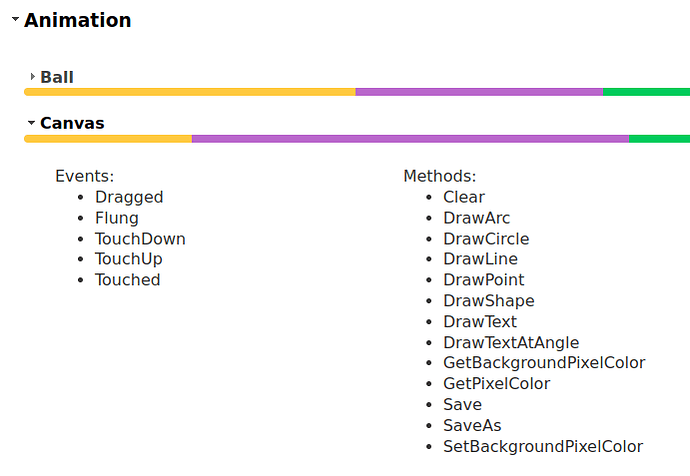For some reason, when I try to do Canvas.DrawShape where the pointList is made up of numbers, it doesn't draw the shape. But, when I use the sprite's X and Y coordinates in the pointList, it works. Is this a bug?
Make sure that your point list is in the right format, e.g., [[x1, y1], [x2, y2], [x3, y3]], and that you're using actual number blocks rather than text blocks that just happen to have numbers in them.
I had checked for both of those things, they're both in the right format and actual numbers from the math category.
Please show your relevant blocks
This
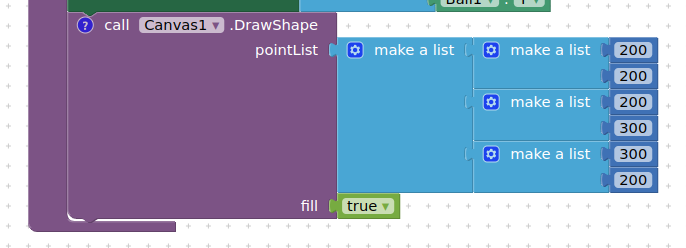
draws this
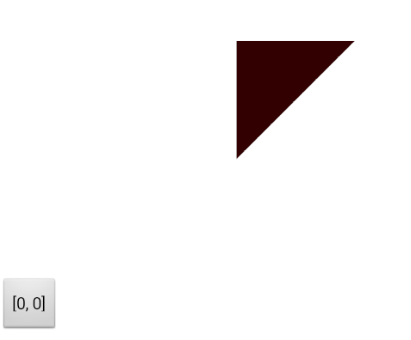
which is as expected ?
Weird. The button text was as expected, but the Canvas1.DrawShape doesn't draw the triangle for me.
Wait, did you disable the first Canvas1.DrawShape?
Could it be that the foreground and background colours are the same?
No, I clicked the button
Can you disable the first Canvas1.DrawShape? When I disabled it, it didn't show anything.
I don't believe I did. I set the PaintColor to Black, and the Canvas1 background color to White.
Still draws the triangle. Also draws the triangle even when I run the block by itself.
Could it be your Screen Orientation? It's unspecified, but looks like it should be Portrait.
It didn't change the result on my phone.
Are you using iOS companion ?
Yes, I am.