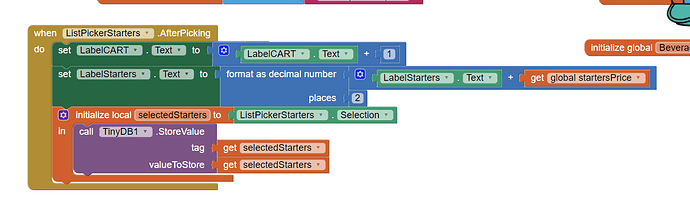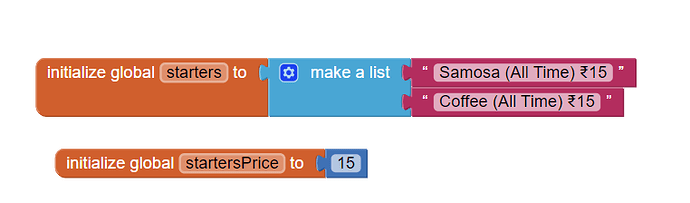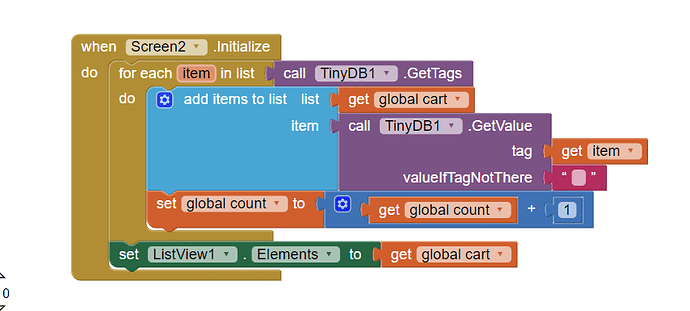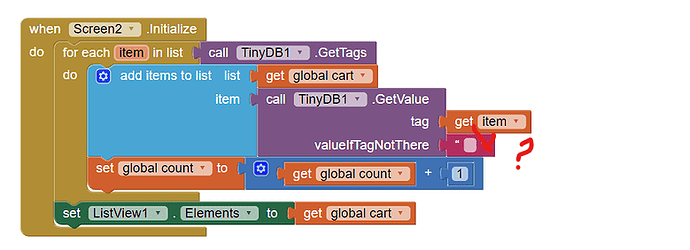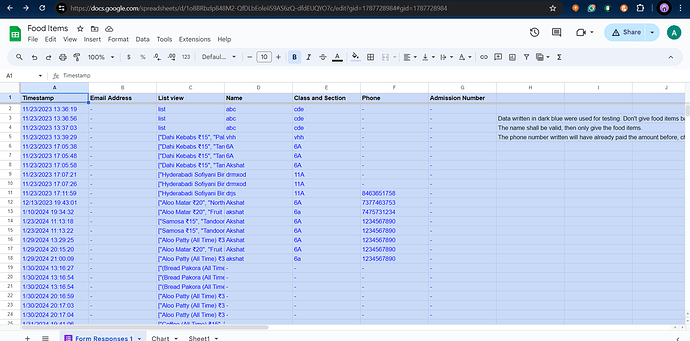I want to show the same selected thing in the cart screen. Like if a kid orders chips two times then in the cart screen it should show two times but in mine, it shows only one time.
possibly it is not a List when you request the values.
Use DoIt to see what is happing and/or make a simple Project showing this behavior an post it?
Here is a sample for you to study:
Note: You can't use a list as a tag.
Umm..... actually I am a kid so I am not able to understand what u say so please clarify.
Were you able to read the Fruit Stand sample?
-
use the Live Development, Testing, and Debugging Tools to find the problem.
-
if you cannot debug this yourself; provide an aia with an example.
Here are some resources to help you learn to use the AI2 tools. A very good way to learn App Inventor is to read the free Inventor's Manual here in the AI2 free online eBook App Inventor 2 Book: Create Your Own Android Apps ... the links are at the bottom of the Web page. The book 'teaches' users how to program with AI2 blocks.
There is a free programming course here Course In A Box and the aia files for the projects in the book are here: App Inventor 2 Book: Create Your Own Android Apps
How to do a lot of basic things with App Inventor are described here: How do you...? .
Also look here App inventor español. Offline. Tutorial. Ejemplos. Instalación. Códigos. Juegos. Curso gratis de App inventor. and here Tutorial Index | imagnity for more tutorials including Imagnity.com List Tutorial, Mirrored - @Saj
Learn about components Component Reference
and visit the Library The MIT App Inventor Library: Documentation & Support Help>Library on the MENU
It went over my mind like a rocket....
I'm not convinced you know the difference between a tag and a value.
Explain it to me, with examples.
You probably don't understand the idea of rows and columns yet.
Go find a spreadsheet somewhere and play with it.
I do have already made a spreadsheet. The data is also coming the only problem is that if we select to same items then it doesn't show. It only shows one.
Show us
Your orders need to be in two sheets, tied together by unique order ID numbers.
The second sheet would have one row per order item, to eliminate the pile up in column C.
Study the spreadsheet sum built-in formula.
Here is a sample sheet for you to study.
It has three parts:
- A Menu sheet with items and prices
- An Orders sheet, one line per order, with summary data
- An Order Details sheet, with one line per order item per order.
It includes range functions that let the sheet do the arithmetic for you.
Study each sheet, cell by cell.
Brother, may you please explain it in simple words as I am not able to understand.
It might be easier to work from what you have so far.
Could you export and post the .aia file here?
I looked at your code.
I don't see how you can proceed further without being able to do a table lookup.
Come back when you can show that.