Hi there, I've tried to use this extension as a Side Bar, and it is perfectly for 1 screen, but whenever I paste it into another screen (making the needed changes) , the app crashes when I swipe, and shows the following error when I press a button to open it:
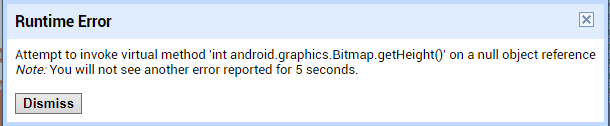
Is there any way to fix that?
Thank you for you patience 
I have tried, but they don't seem to answer...
This sounds odd....
How so? I simply put all the blocks into the backpack, and put them in the other screen, after changing screenname1 to screenname2, or Label1 to LabelSomething for example.
This might help: I have tried to do the same thing, but in a blank app, and the app works as intended
Here a sample app that works OK on two screens
ullisSidebarMultiScreen.aia (161.6 KB)
Seems you have done the same....Sounds like you have some debugging to do in your blocks
Is there any chance that this would be caused by lack of resources from the app/device I am using?
It is unlikely, which resource would cause this to fail ?
Animated buttons + x2 5mb images? I am genuinely confused about this error since it does not appear on a simple 2 pages app, while in a more complex 15 page app, it crashes, even though the blocks are exactly the same...
Also tried making a new screen in the same complex app, still didn't work
Do your images really need to be that big? This will possibly cause a resource issue on older devices (with less RAM)
http://ai2.appinventor.mit.edu/reference/other/usingImages.html
If you mean 15 screens, did you ignore the warning message when you got to 10 ?
Even after reducing its number to 10, it still doesn't work.. I am currently compressing the images, to see if that might be the problem here.
Don't compress, resize.
Read the link I provided....
After resizing the images, and even not using them at all, it still doesn't work...
Nothing abnormal in debugging
Compile your app and then test it. Some extensions do not work with the AI2 companion.
This extension works just fine with the companion app