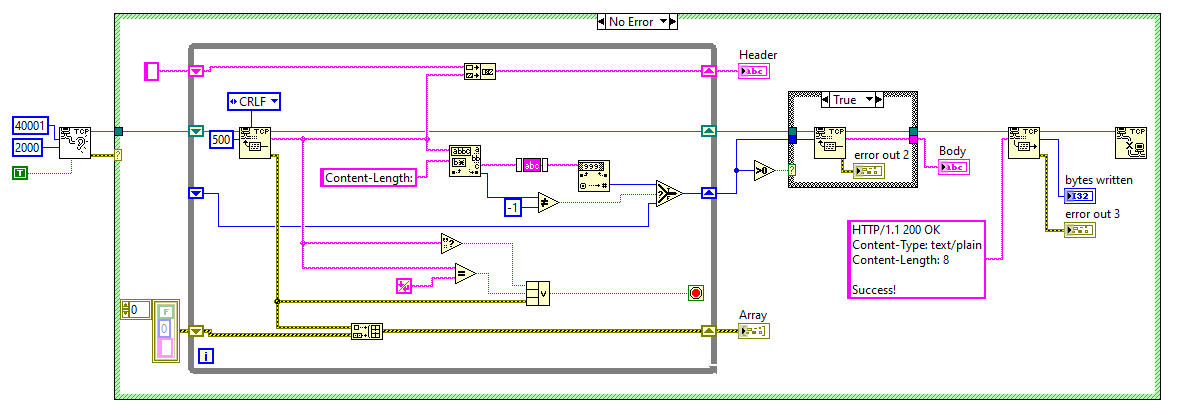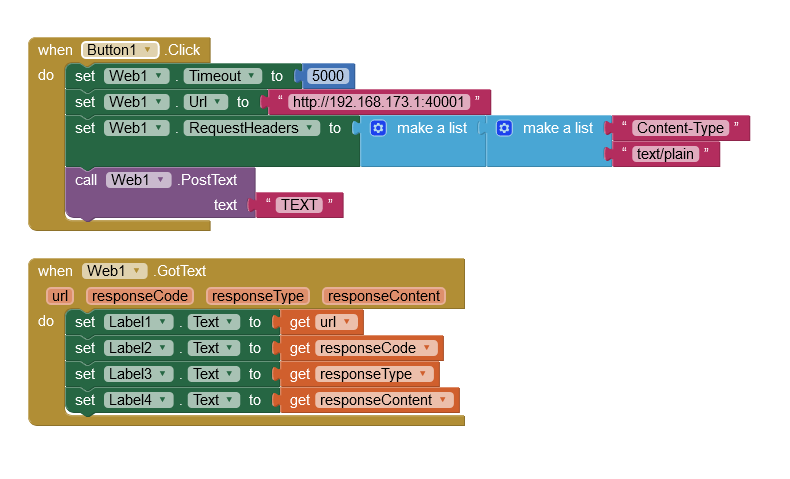Hello!
I am trying to create an app that sends some data to a computer connected to the same WiFi network, but without success so far.
The computer is a Windows 10 PC that creates its own WiFi network as a Mobile Hotspot and the device running the app is the only other device connected to this network, so I have already disabled Windows Firewall so it won't get in the way.
The computer is running a LabVIEW program that I created that should listen to data sent to a TCP port and read the text sent from the Android device.
I am still unsure if this program is correct, so I am also asking a similar question on NI forums to try to check that part of this communication.
I cleaned up the MIT App Inventor program while preserving the behavior and got this:
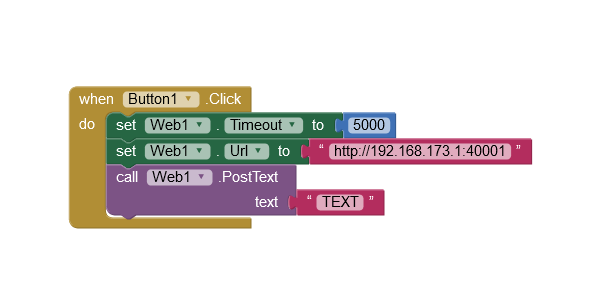
When I click the button while my listener program is turned off I get this error message:
"Error 1103: Unable to complete the given request with the text TEXT with the specified URL: http://192.168.173.1:40001"
When I click the butto while my listener program is running I get this error message:
"Error 1117: Took longer then timeout perior to receive data from the URL: http://192.168.173.1:40001"
I am not very skilled regarding network communication and also this is my first MIT App Inventor program that uses any kind of communication with another device, so I may be missing something basic here.
Can anyone please help me figuring if my issue is with my app or maybe my network settings? I don't even have an idea of how I could test it receiving this data in another program on my PC.
Thank you in advance to the community for any help regarding this issue.