Theew are two complex blocks in my Backpack which can't be deleted. One of them is highlighted.
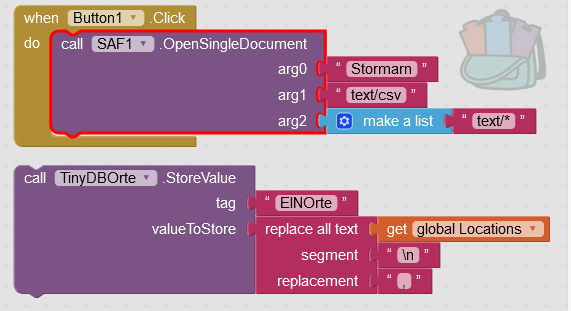
The link to my project is: https://ai2.appinventor.mit.edu/#5581751286890496
Theew are two complex blocks in my Backpack which can't be deleted. One of them is highlighted.
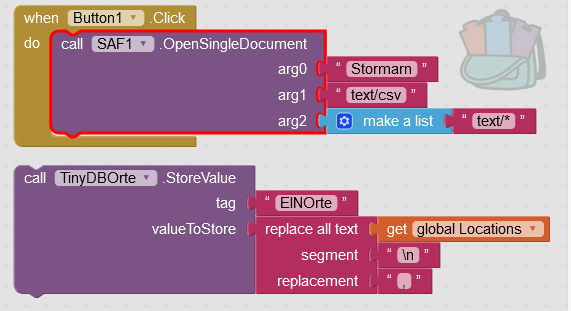
The link to my project is: https://ai2.appinventor.mit.edu/#5581751286890496
Right click on the backpack icon and you will find option to empty backpack.
Apparently you have upgraded to a newer version of the SAF extension where this block no longer exists. Therefore, this red-framed block appears and it seems that it can no longer be removed from the backpack. (I know the problem, but as far as I can remember I haven't had the same problem with the backpack.)
Ultima ratio (last option): Drag the old extension version back (temporarily) into your project, remove all blocks from the backback and then drag the current version back into your project (and then make the small adjustments in the then new OpenSingleDocument block again).
After updating (ver 1.2, Date Built: 2023-05-02):
I'm pretty sure he knows that.
Ulli is a very smart guy and above all one of the best extension developers. It would be interesting to understand how this scenario came about. If the backpack can actually no longer be deleted, then it is definitely a bug.
I understand.
But then there is no point in creating the topic. ![]()
In what way? All he says is that the backpack can't be deleted.
Yes and the solution is
which he knows.
Please clarify what I misunderstood.
This does not seem to work - at least for him. But let's not speculate any longer...
Now I opened another project (nothing with SAF) and see the same block in the Backpack.
But I had no problem to empty the Backpack.
So try to reload the browser. @Ulrich_Bien
Thanks for your hints. I tried deleting the blocks one by one. That did not work. Deleting the entire backpack was possible as vknow360 described it. I had never used this option before.