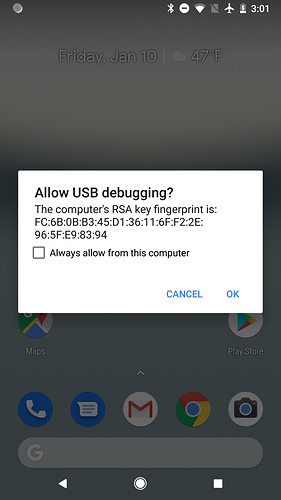I have gone through all troubleshooting methods. I have turned on Developer Options and have turned on USB debugging. I have tried two different cords, and two different MacBooks, with a tablet that has the app downloaded and installed, and will connect via wi-fi. Stumped.
Hi @MsLatico,
Did you get the prompt on your Android device asking you to authorize your computer? It should look something like this:
If not, you may need to do the following:
- Open your Settings on your device and go to System > Developer Options. Click the “Revoke USB debugging authorizations” (the text may vary slightly, but it should be under where you turned on USB debugging).
- On your mac, open Terminal.app and run:
/Applications/AppInventor/commands-for-Appinventor/adb devices
You may see text like this:
* daemon not running; starting now at tcp:5037
* daemon started successfully
List of devices attached
xxxxxxxxx unauthorized
at which point you should also get the prompt on your phone. Check the “always allow” box and click OK. Now run the command above and it should say device instead of unauthorized. At this point you should be able to connect using App Inventor. If not, let us know.
Thank you very much for this. I have a Galaxy Tab A and it doesn’t seem to
have the Developer Options or the USB Debugging options. Nothing at all comes up for USB Debugging (or just “Debug”) when I search for it in the User Manual. Is there another way around this for Galaxy Tabs?
Thank you,
Katy
@MsLatico Regarding the Tab A … https://www.verizonwireless.com/support/knowledge-base-219427/
To engage USB Debugging, you have to do some interesting things.
Does it work for you?