I am unable to add ANT_HOME in user variables
I want to make my own App Inventor
Please help me as soon as possible
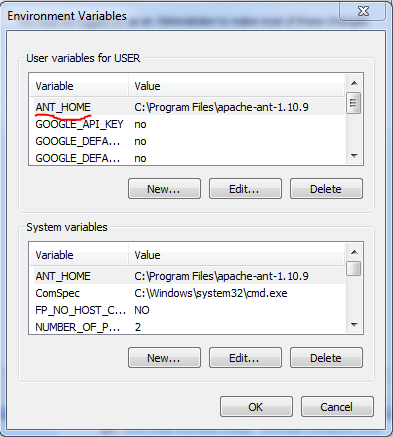
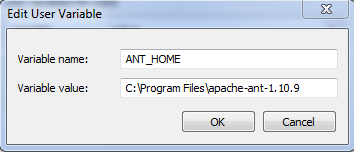
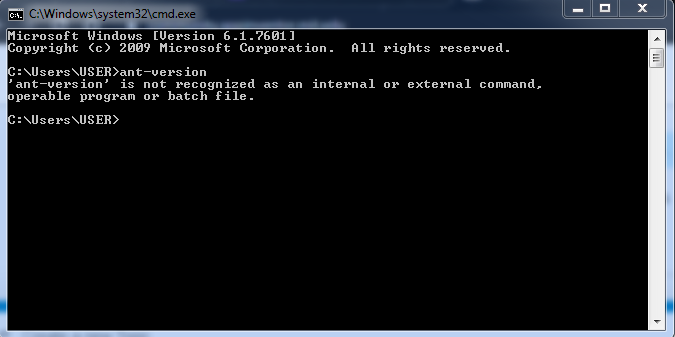
I am unable to add ANT_HOME in user variables
I want to make my own App Inventor
Please help me as soon as possible
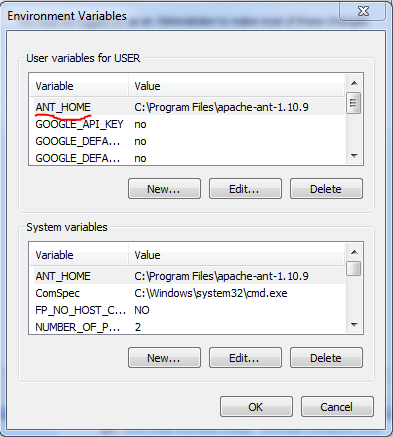
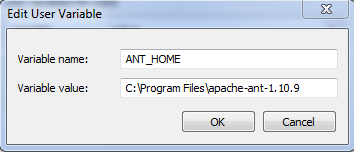
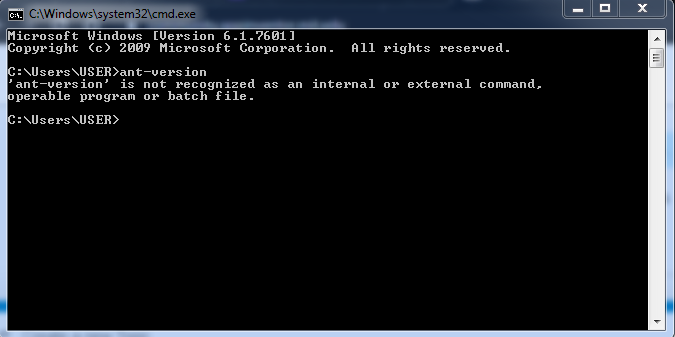
You need to reboot your PC for environment variable changes to take effect.
Ok I will do that
Looks like you haven't edited path variable edit it and try again
Didn't work
Can you say what to edit?
Didn't work after rebooting also
there is a space in your path

afaik in Windows you then have to set the complete path in double quotes...
but to make your life easier, what about installing in a directory without quotes?
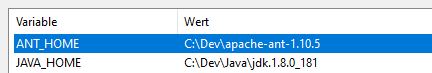
Taifun
Trying to push the limits! Snippets, Tutorials and Extensions from Pura Vida Apps by ![]() Taifun.
Taifun.
I think you should add it in system variables.
...or set path with Powershell ![]()
This is my %PATH% variable, to help you recognize yours ...
Microsoft Windows [Version 6.1.7601]
Copyright (c) 2009 Microsoft Corporation. All rights reserved.
C:\Users\ABG>echo %PATH%
C:\Program Files (x86)\Common Files\Oracle\Java\javapath;C:\Program Files (x86)\
Intel\iCLS Client\;C:\Program Files\Intel\iCLS Client\;C:\ProgramData\Oracle\Jav
a\javapath;C:\Windows\system32;C:\Windows;C:\Windows\System32\Wbem;C:\Windows\Sy
stem32\WindowsPowerShell\v1.0\;C:\Program Files\Intel\Intel(R) Management Engine
Components\DAL;C:\Program Files\Intel\Intel(R) Management Engine Components\IPT
;C:\Program Files (x86)\Intel\Intel(R) Management Engine Components\DAL;C:\Progr
am Files (x86)\Intel\Intel(R) Management Engine Components\IPT;C:\Program Files
(x86)\NVIDIA Corporation\PhysX\Common;C:\Program Files\NVIDIA Corporation\NVIDIA
NvDLISR
C:\Users\ABG>I already added it to system variables and set it up successfully
