What does it mean? ;((((
> Cannot parse text argument to "list from csv table" as a CSV-formatted table
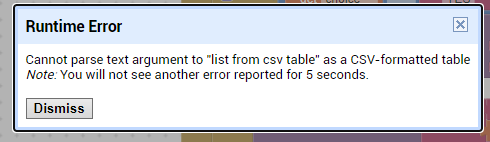
What does it mean? ;((((
> Cannot parse text argument to "list from csv table" as a CSV-formatted table
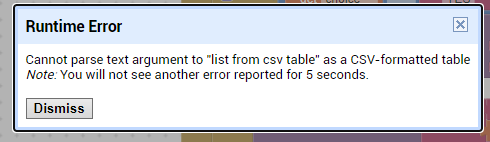
If you are returning a row, then you need list from csv row.
None of your blocks are showing the use of a list anywhere, but it seems you are trying to apply a textbox value to a list somewhere...

I've GSHEET with STOCK spreadsheet and TRUCK spreadsheet
I would like from STOCk sreadsheet take values of A and B columns and trasnfer to TRUCK spreadsheet.
I'm transfering but after that i'm seeing this message
Cannot parse text argument to "list from csv table"
All values of A & B from STOCK or just one row ?
Show your blocks that are handling this!
Thanks, I enjoyed searching through all your blocks to find the W_GET.GotText event !
Here, you are calling back all the items in STOCK, not one as you said
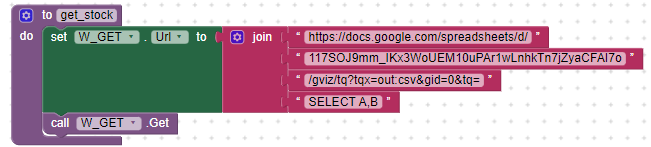
this should be a csv table, however....
You need to see what is coming back here:
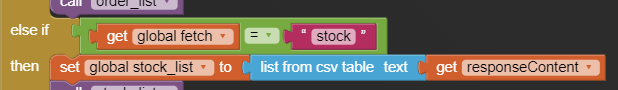
If the problem isn't there, then work your way through each stage of the process until you find where the runtime error occurs.
You really should know how / or learn to debug your blocks!
Done it's working...!
Now I'm transfering row value From STOCK-->to TRUCK spreadsheet.
From STOCK must decrease taken value.
example: IF in STOCK item: cola with value box:1000 and I transfer to TRUCK only 200 box then in STOCK must left 800 box.
When I click transfer button it's Editing to spreadsheet but not updating app ListView.
Instead I'm seeing error ;(((
Cannot parse text argument to "list from csv table" as a CSV-formatted table
test (2).aia (273.0 KB)
please help with this error
Create a global variable RESPONSE_CONTENT, and drop incoming response_content into it at the top o the W_GET.gotText event.
Refer to that global variable RESPONSE_CONTENT in the remainder of the event, so you will have getter blocks you can read using Do It after errors.
Look how I interposed a new global variable BEFORE trying to do csv conversion, not AFTER in this sample from the demo I posted today ...
If the CSV conversion fails, I have the global legislators_CSV available for inspection via Do It.
It's like eating salad. You check for bugs before you put it in your mouth.
As we keep telling you, check your responseContent to see why it is not a properly formed csv table, it is quite possibly just a row ?
Actaully I'm new with app inventor , I'm doing my best I coudn't find solution that's I'm here
I guess it's a Web app bug. Don't you think?
Drag in a label at the top of your screen
Set the label text to responseContent in your blocks, just above where you set it to the global stock_list
Run the call
What do you see in the label?