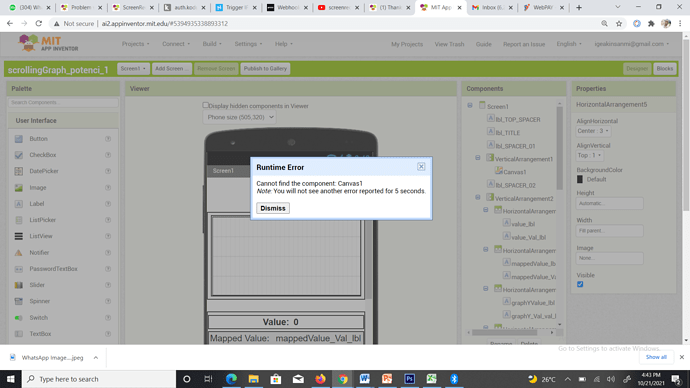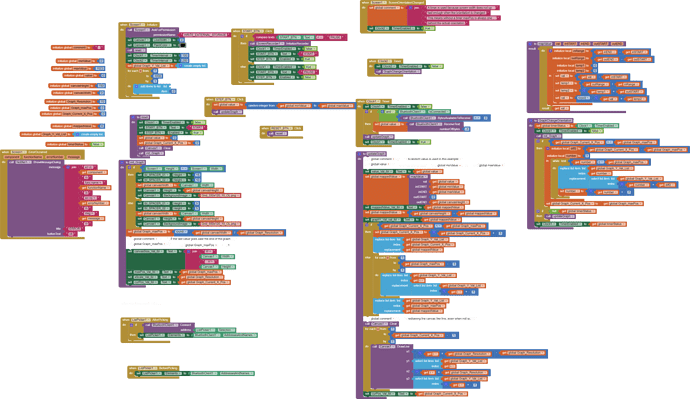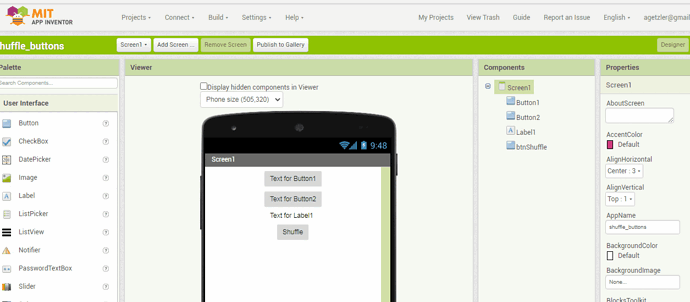I was trying an application and trying to save a screen recorded to my phone storage, after looking out for solution from the community, The app and companion gave The permission WRITE_EXTERNAL_STORAGE has been denied error and started giving an error of "Cannot find the component: Button1" after changing DefaultFileScope to Legacy. # The permission WRITE_EXTERNAL_STORAGE has been denied. After Uptdate app
When I tried with another demo, I'm getting Error from Companion: The operation DefaultFileScope cannot accept the arguments: , ["Legacy"]
A very intriguing bug indeed; I've never heard of anything like this. I'll change the category to "Bugs and Other Issues."
@ewpatton, this may be something you want to look into...
Try to recreate the button.
Can you see the screen recording?
No, I will try and recreate the button now. I'm using android version 9
It would really help if you provided a screenshot of your relevant blocks, so we can see what you are trying to do, and where the problem may be.
To get an image of your blocks, right click in the Blocks Editor and select "Download Blocks as Image". You might want to use an image editor to crop etc. if required. Then post it here in the community.
Taifun
Trying to push the limits! Snippets, Tutorials and Extensions from Pura Vida Apps by ![]() Taifun.
Taifun.
I guess changing it to legacy just make some component inactive. Here is my blocks and the error i got last.
Something must be happening at runtime to break the environment.
I see an expendible extension you could delete.
We'll need some more information from you on this. Which device are you using, which OS version, and which AI Companion version?