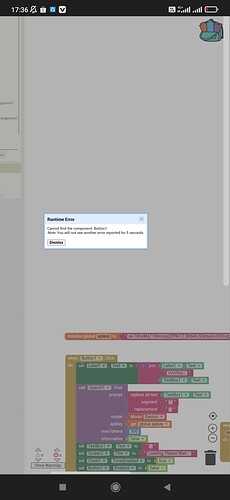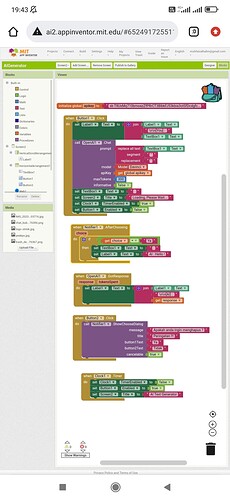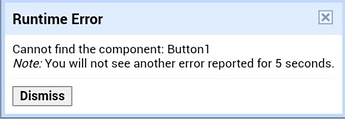can you helpme ?
Your blocks are not readable. Show all blocks. Click on the blocks screen and select save as png image from the menu. Share an image here.
What's the error?
You brought blocks into an app without pulling in the required components in the Designer?
Here's an experiment for you to try ..
Go through all of the blocks that refer to Button1 and use their name pulldown to switch their owner to another button then back to Button1.
I am guessing their internal identifiers got out of sync with the rest of the screen.
i'm sorry . i don't understand what you mean
can i share my project files with you for you to fix ?
My project repair skills are very poor.
I also avoid anything with extensions, to make debugging simpler.
Sorry!
Is this an iPhone? I remember that similar bugs were reported for ios. There is a fix, but only beta testers have access to it.
not this iphone , my phone is android
i can help you find a solution . what kind of problem are you facing ?
What about answering my question(s)?
And post the aia.
You must disable the Timer on Screen1 when switching to Screen2:
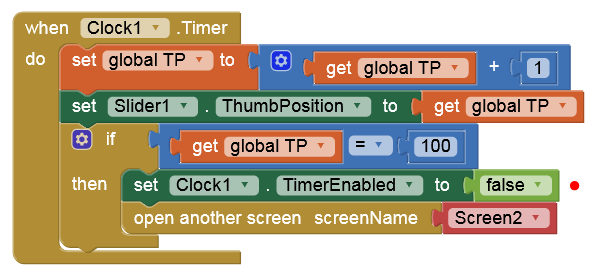
thanks for fixing my project error
i hope your sucess 

This topic was automatically closed 7 days after the last reply. New replies are no longer allowed.