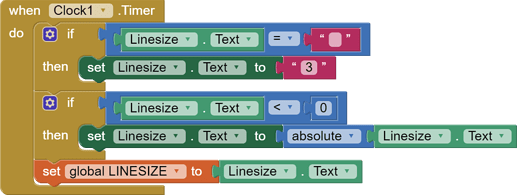Hello, I am having a problem with my app whenever I open my settings screen (Screen1) for my app it says "Cannot find the component: Linesize". This is one of my first apps so I don't know what that means? color_picker_4_copy.aia (255.8 KB)
If you are asking for help, I recommend you to make it as easy for others to be able to help you ...
You probably will get more feedback then...
which means in your case post a screenshot of your relevant blocks...
To download the aia file, upload it to App Inventor, open it, do some bug hunting for you, etc... this takes time, and most people will not do that...
Thank you.
Taifun
Trying to push the limits! Snippets, Tutorials and Extensions from Pura Vida Apps by ![]() Taifun.
Taifun.
When does this happen?
- In the Designer?
- In the Blocks Editor?
- At run time?
It happens in the blocks editor when I switch screens.
before switching the screen stop the clock
Taifun
Hello Logan.
There are a number of issues with your Timer.
-
Firstly, "Timer Always Fires" should be set to False - it does not need to run in the background when your App is not on Screen.
-
Secondly, it is repeating every 1 millisecond, which is potentially going to interrupt other functions.
-
The logic of the Block is using both text and math Blocks - not saying you can't get away with that but it's not pretty.
However, the main thing is - why does it even exist? If you are worried that the User can input a nonsensical value, then simply don't allow it - instead, present a range of values via a Spinner component - no testing or Clock Timer required.
In your Screen2 "Drawing", you use an "open another screen" Block to go back to Screen1. Screen 1 is already open so what you are doing there is opening another instance of Screen1 every time the button "Brush" is tapped. This will lead to a memory error. Instead, simply use a "close screen" Block and the User will be returned to the original Screen1 automatically.
If you were working on a bigger Project, it would quickly become difficult to follow - smart naming of components becomes essential. Have a tea break and read my Tips:
https://www.professorcad.co.uk/appinventortips#TipsGui
Note, there is a 'How to' movie on GUI layout method but it's recorded in Adobe Flash format and your browser may no longer support that format.
The 'How to' movie on GUI layout method is now compatible with all browsers. By necessity, it's not mobile friendly.