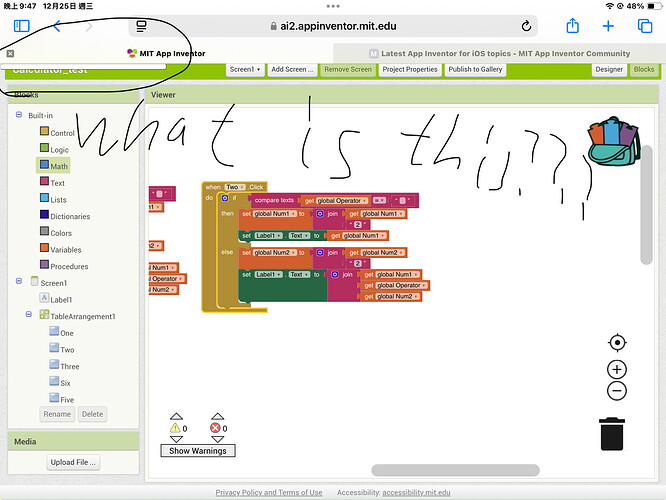We recommend using Chrome or Firefox on PC to use appinventor. Other browsers may work fine, but this is not guaranteed.
Mobile devices are not compatible, and what you showed is what should be a menu.
Try a different browser.
I'm assuming this is an iPad? As another user mentioned (do not remember their name - sorry), you have to click on the drop-down on any block, and then the long-press menu will appear.
The issue appears when any sort of touch is used, seeing as it happens on my android phone and touchscreen laptop.
But where is the Button?
Hmm... it's unclear why the menu doesn't seem to be populated on iPad right now. There's a new update coming for the blocks editor, which is currently on ai2-test.appinventor.mit.edu, that does appear to fix the problem.