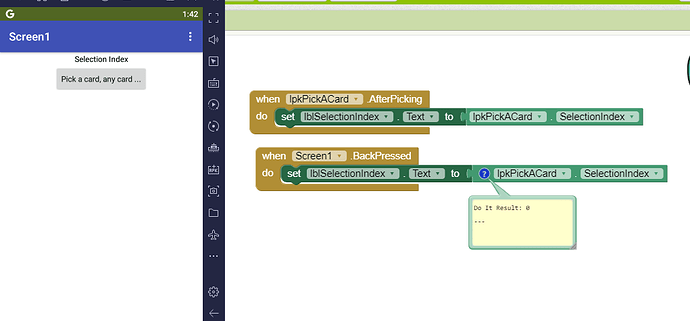When we use the listpicker and press cancel on that screen (not our code, but part of the background code in App Inventor), there is a message that pops up about the index being off - that we are trying to access index 0 when there are no such indices. This happens on about 1/2 the class (about 10) and they are using iOS. (We are using the Map Tour tutorial and then TinyDB as well with the Map Tour, but this happens with or without the TinyDB
This appears to be a bug with App Inventor ios since
but the problem doesn't affect the Android users.
Could you post an aia or a link to your source for Map Tour.
Are you using this one ?
http://www.appinventor.org/bookChapters/chapter6.pdf
ListPicker does not have a Cancel. What shows is a Google Map spawned by the ActivityStarter. The image you view that has a < symbol to exit the displayed map isn't working on ios; is that the problem?
Perhaps your ios users need to use the emulator in lieu of their ios devices until MIT fixes it.
Thank you!
We are all using iOS so that can't be the problem... But thanks though
Kerri
...and the other half is using ios too or Android? If everyone has ios phones then my guess is the 10 are not using the identical code the successful students are using.
We are using the Mobile CSP curriculum and here is the doc - text version - for the instructions. This has not happened in previous years..
Lesson 3.08 Map Tour Tutorial Revised.pdf (1.1 MB)
Oh sorry - everyone is using iOS and it doesn't happen to everyone.. And yes they have the same code because it is a tutorial (we do more with it after this)
unfortunately they may NOT have the same identical code if they didn't copy something correctly into their Project Blocks and the successful ones were 'perfect'
This appears to me then that half of the class has coding errors or is using a different version of Companion.
It would help if you export the .aia for one of the failing Projects and post it here.
A fresh pair of eyes helps spot bugs.
No that is not the case but thank you. I'm past that point and was wondering why the same exact code works differently. We are all using iOS
It's not just the blocks.
What about the designer attributes for all those components?
I should have told you - I already checked all of those. I'm just wondering why the 'cancel' option on the listpicker sometimes makes an error with indices.
By the Cancel option, do you mean the Screen1.Back Pressed event?
The Selection Index remains 0 under such a cancellation, if no Element has yet been chosen.
Maybe your app is using it blindly as a list index without checking for 0 first?
Maybe some students chose an item, and others didn't choose an item but cancelled out first?
listPicker_cancel_test.aia (1.8 KB)