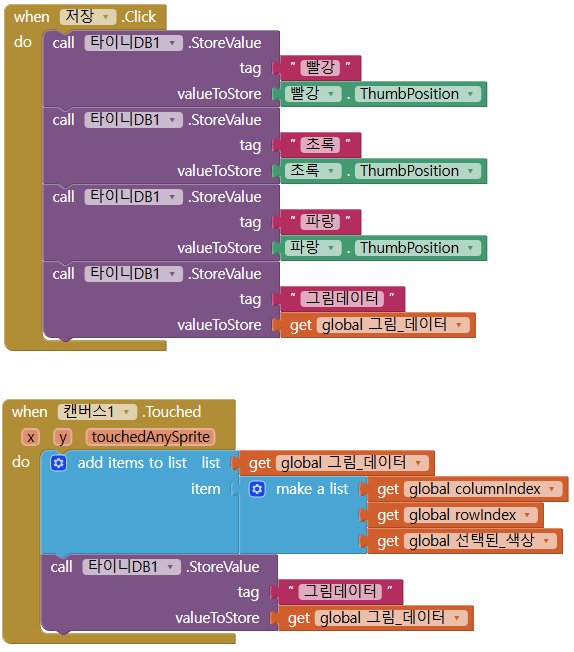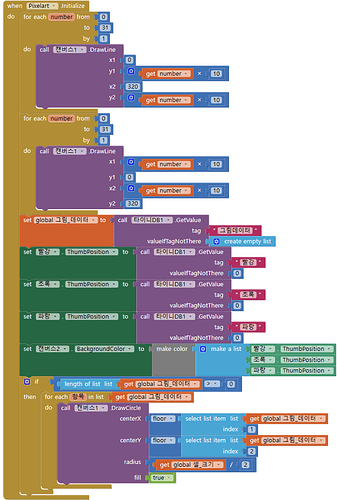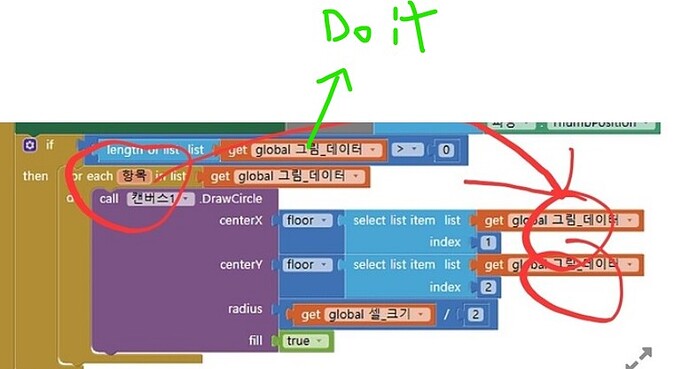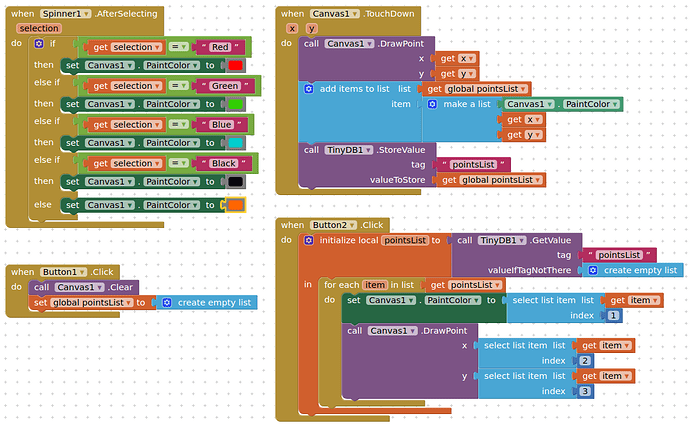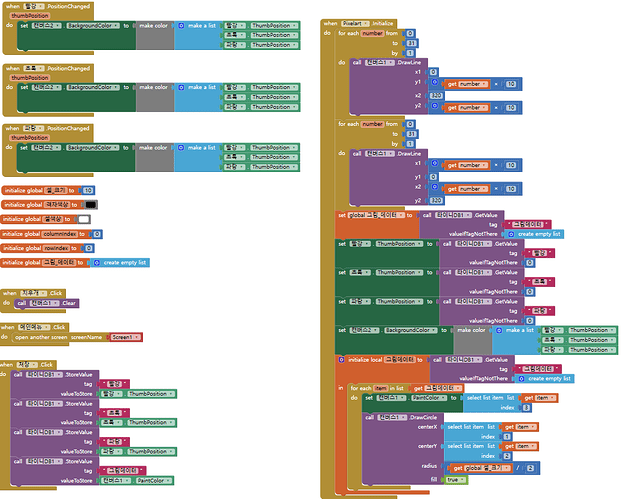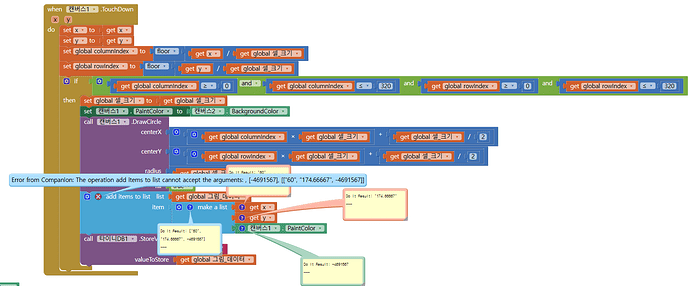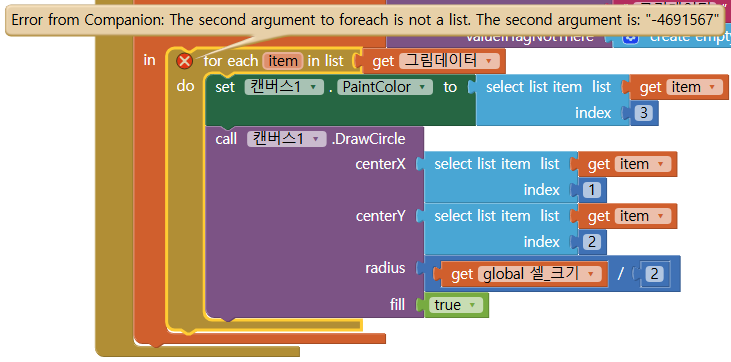Hello! I'm planning to make an app that we can draw custom image. I wanna make a feature, saving my paintings and loading when I initialize pixel art mode. However, even though I've tried many times, the painting couldn't load no matter what. I can't figure out the problem.
Since I'm a Korean, there're words that you guys won't understand. So feel free to ask meanings
This is how the app looks like
Thanks for replying but it says select item list cannot accept the argument. Do you have another idea to share?
please provide the complete error message
also use Do it to debug your blocks to display your global variable
use Do it to debug your blocks, see also tip 4 here App Inventor: How to Learn | Pura Vida Apps
see also Live Development, Testing, and Debugging Tools
Taifun
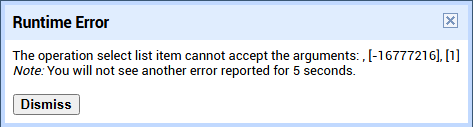
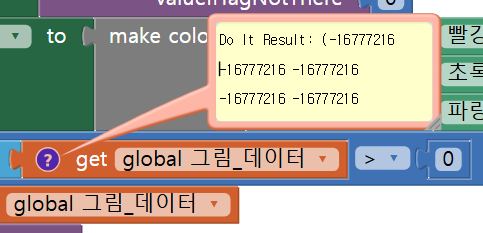
Doesn't "-16777216" mean null?
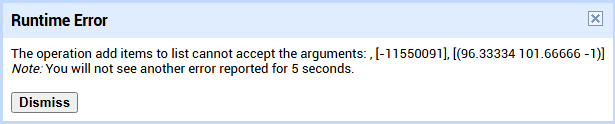
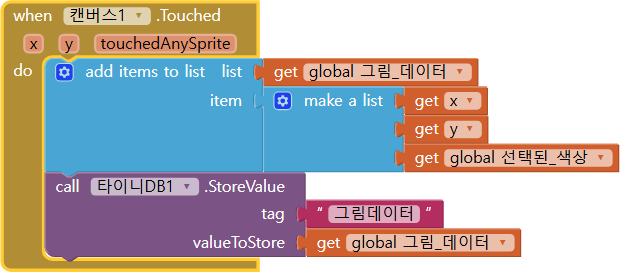
When I touched the canvas, this error message appeared. I think there's something wrong in list.
Do you have this checked in your Project Properties ? (you should have)
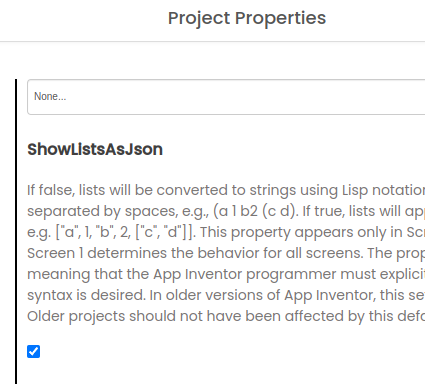
Yeah but the error message still appear
Please test my aia project.
If you are copying blocks, check your accuracy, what you show does not look the same.
I just tested and it worked perfectly. When pressing Button 2, the previous painting was loaded successfully
Your list is not a list, it is the text -11550091
How do you initialize that global variable? It shoukd be a create empty list block...
Clear TinyDB and restart testing
Taifun
I initialized it to create empty list.

셀_크기 = size of cell
격자색상 = grid color
셀색상 = cell color
그림_데이터 = painting data
선택된 색상 = selected color
instead of this global variable you could use Canvas1.PaintColor directly as @TIMAI2 is doing it in his example
Now
Let us know how it goes and if there are still issues, post an updated screenshot of your relevant blocks including Do it results
Taifun
I really appreciate all your help. However, it seems that this issue is still on.
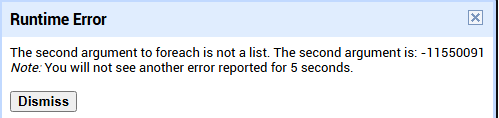 (When I initialize)
(When I initialize)
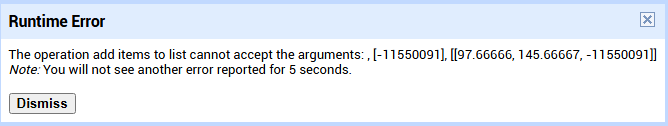 (When I touch canvas)
(When I touch canvas)
I'm really sorry that my blocks are messy.
Here you store:
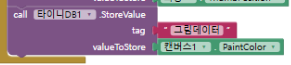
paintColor to your list, by itself, as a list item.
Then you add x,y,paintColor to that list
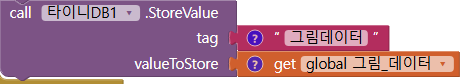
Like this?
Don't do it.