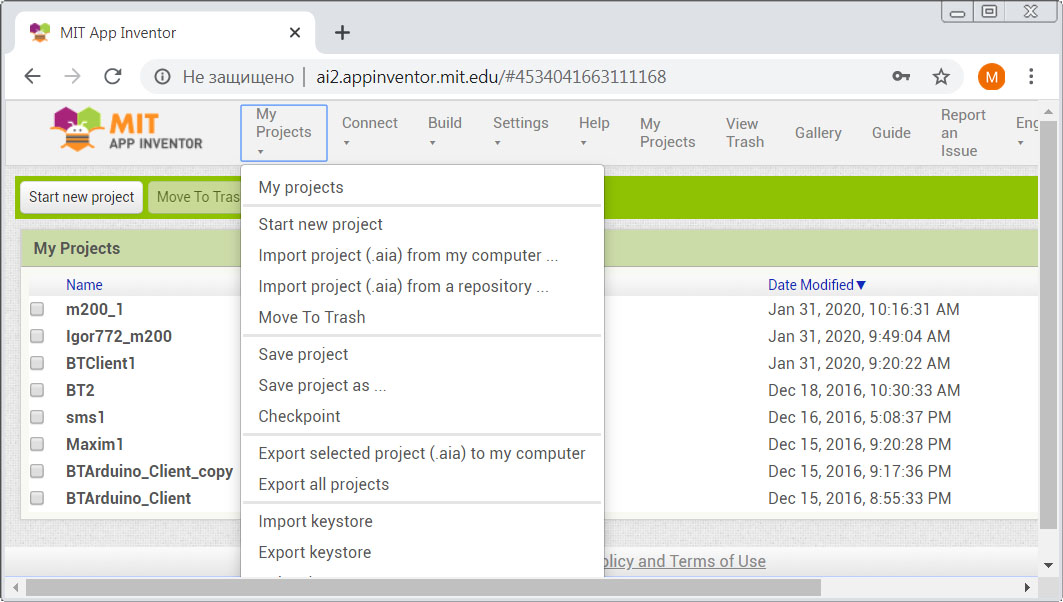Hi,
But there is no More Actions in this section, see pic.
What am I doing wrong? Thanks.
Italo
January 31, 2020, 5:51am
2
I think you are reading an old documentation for the previous version. App Inventor 2 uses .aia files.
1 Like
Taifun
January 31, 2020, 3:30pm
3
Maxim_Pavlov:
Tutorial says
which tutorial are you using? any link?
A very good way to learn App Inventor is to read the free Inventor's Manual here in the AI2 free online eBook http://www.appinventor.org/book2 ... the links are at the bottom of the Web page. The book 'teaches' users how to program with AI2 blocks.http://www.appinventor.org/content/CourseInABox/Intro and the aia files for the projects in the book are here: http://www.appinventor.org/bookFiles http://www.appinventor.org/content/howDoYou/eventHandling .
Also do the tutorials Our Tutorials! to learn the basics of App Inventor, then try something and follow the Top 5 Tips: How to learn App Inventor
Taifun
Trying to push the limits! Snippets Tutorials Extensions Pura Vida Apps by
https://appinventor.mit.edu/explore/support/sharing-code
Thanks, the problem is solved. I now need to post one more, regarding HEX values to send.
Thanks for the report. I’ve filed as an issue to update the documentation to reflect the AI2 interface:
1 Like