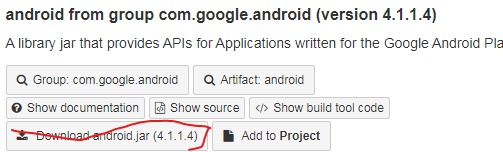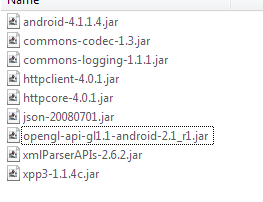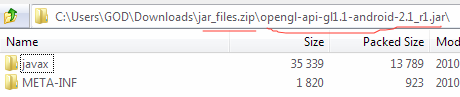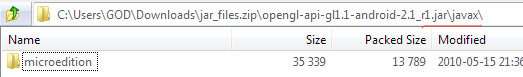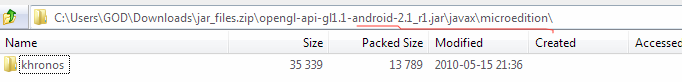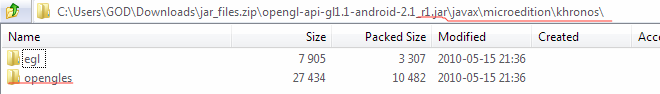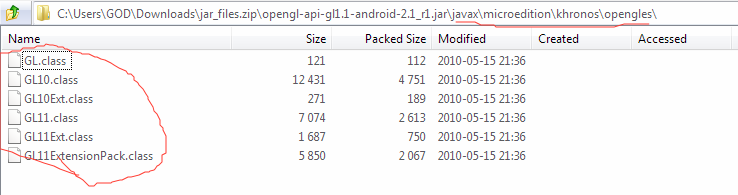can i use open gl imports in extension creation i mean
import android.opengl.GLSurfaceView;
import javax.microedition.khronos.egl.EGLConfig;
import javax.microedition.khronos.opengles.GL10;
how to use these in my extension creation
please help me @ewpatton
ya i googled but how to implement it in app inventor help please
where is jar files for these three which i can import in app inventor extensions
or any other files should i import?
The android package is just part of Android and so it should be available. javax is a funny beast and the Android buildsystem tends to not like it unless it's already part of the subset of Java that Google has reimplemented. If those aren't supported by default on Android then things are going to get a lot harder for you.
2 Likes
hmm ok but i need any 3d interface i am actually scratch expert i know making 3d things in scratch i use pen there so if i got any 3d interface in android i think i will manage
while searching i found these
- lwgjl
- opengl(import android.opengl.GLSurfaceView;)
can i import any of these
you can get jar file here -
Yes, the OpenGL support is provided standard in Android library and thus is available in extensions.
1 Like
so, I gone to here
Download android JAR file with all dependencies (jar-download.com)
and
downloaded
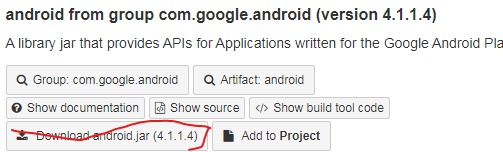
now in the zip file
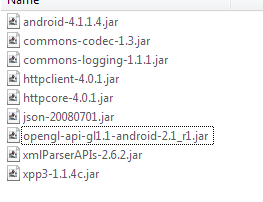
i have open gl jar if i imported it will
it
support all these three imports
or without importing any file App inventor sources can support it
if i keep on going inside the jar file like this
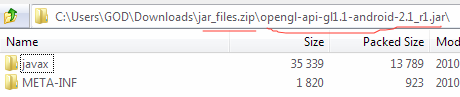
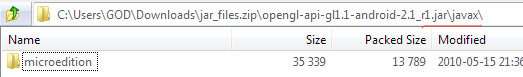
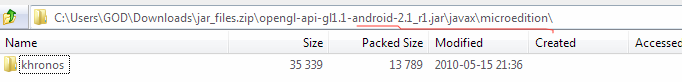
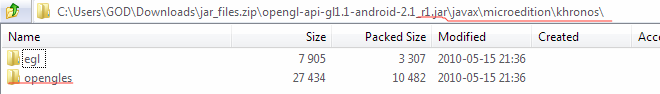
i can see these at end
so i think the jar file will support
but will it support
The android.jar file is already available to you as an extension developer. You don't need to download and include it in your extension. If you're using the extension template, the jar is found at lib/appinventor/android.jar and in the main repository it's located at lib/android/android-29/android.jar.
2 Likes
ya its there working i searched in the jar found these
i guess it will work well
thanks
1 Like
no but any way thanks for your help
1 Like
but should i add edit the `appinventor\components\build.xml for this jar as usuall or is it implemented alderedy i just need to use it ,how to implement it in my code
No, you don't need to change any of the build.xml files to use names from android.jar.
so what should i use in extension code @UsesLibraries(libraries = "WHAT.jar")
You don't have to do anything other than import the classes you need. The Android system provides the implementation of those classes and they're linked at runtime.