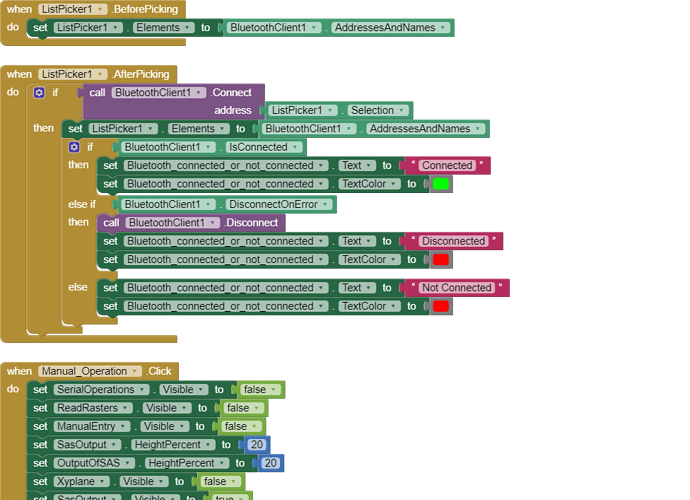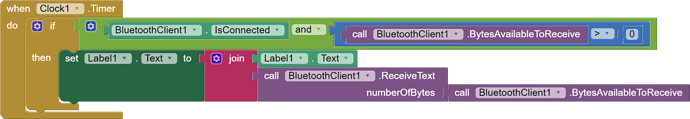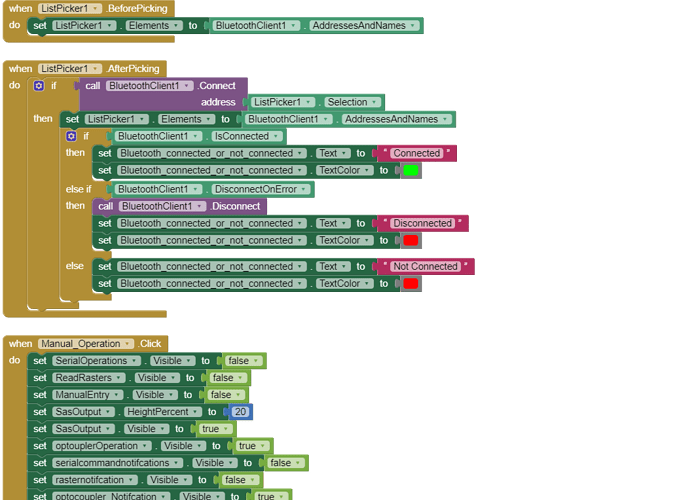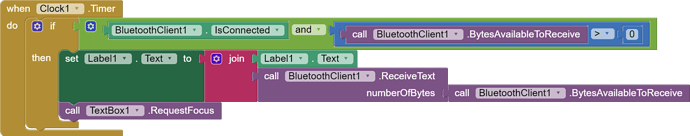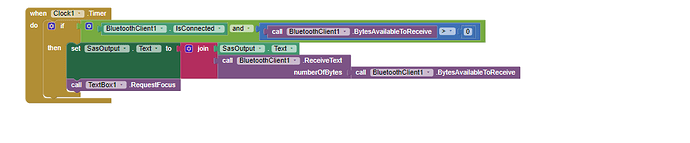i have a app made to collect data Bluetooth from my arduino, but I want all the data that is sent from my arduino to app to stay on the label until I reset the app, basically make the text scrollable. Currently I just have a label that holds the data received from my arduino.
Show your blocks so we know what to modify in your blocks to help you.
is there a easy way to show that?
Right-click on the blocks screen on an empty spot. A context menu will appear. First select "Clean up Blocks", then "Download Blocks as Image". A PNG file will be downloaded, share this file here.
Oh, how I've longed to accomplish this. And the solution is so simple.
Thank you Papaya for asking the question.
so the issue i see now is the text just keeps going, I cant scroll down to see it. Is there a way to add a scroll bar?
Everything that is received with bluetooth appears in the label. If the bluetooth messages are repeated, the label will also repeat itself.
To make your label scrollable, place your label in a Vertical Scroll Arrangement.
We can suggest a better support for receiving data and displaying in a label when you show your code for arduino.
the text still isnt scrollable, autmatically or manually.
So post your project here so I can see what you did wrong.
Before it would automatically scroll but I wouldn't be able to scroll up. Now I cant scroll and it wont automatically adjust with the block changes done.
Put your aia project here, not blocks.
Click the "Projects" menu, then "Export selected project (.aia) to my computer".
Then put the AIA file here.
i dont really want to share the arduino project. I am just trying to allow my label to be scrollable.
I wrote you to put your label in the scrolling arrangement. You write that it does not work. I write that it must work. Prove then that you have followed my hint. To say that it does not work is not enough for me.
i mean.... if it worked i would of said it has... i am able to see all the text, but my height is only 25%, so once its goes passed 2%, I cant see any more text. It wont auto scroll down. If you run a script of just arduino outputting a character and \n, you would get an output and be able to see the issue I'm running into. Before the label would just overwrite what ever was in it when it got data.
alright i got it, now i can see it. but now i have to make it automatically scroll down. I had to set the height of the label to automatic, and leave the vertical scroll at 25%, not both at 25%
In the same scrolling arrangement, place a 1px x 1px text box under the label.
Then add the "Request focus" block.
A simple solution, but it has its drawbacks. Try it, if you notice any irregularities we will keep thinking.
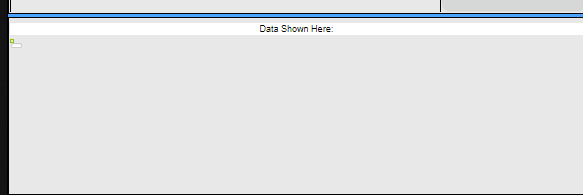
i placed it right there, you can see it under the data shown here:, it doesn't seem focus to the bottom text.