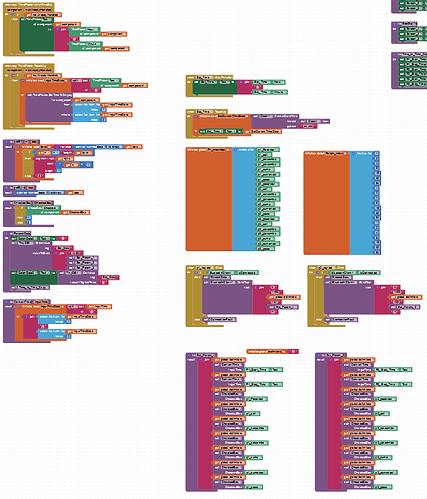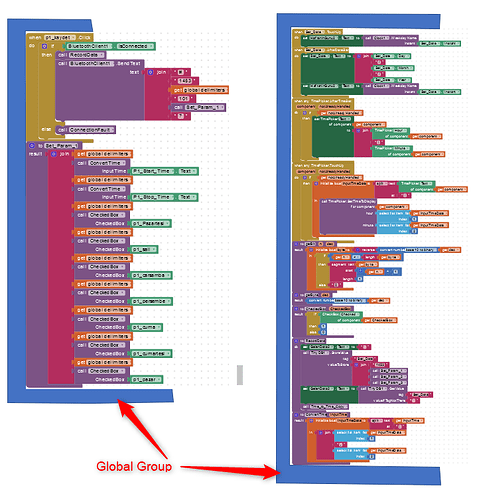Hi
We can group some blocks with a procedure block, but we cannot group control blocks into a procedure.
Is it possible to make a general grouping block to group the blocks we want, including control blocks?
If there is such a feature or extension, it will really work for everyone.
What exactly do you mean by "grouping?"
Are you talking about the fact that blocks cannot be placed after blocks like close screen?
Hi
For example, can we make the blocks in Picture 1 in certain groups as in Picture 2?
I'm just asking because I don't know. It would be great if something like this could happen. Just like GroupBox in C#
Picture-1
Picture-2
Hello Mustafa,
To download a high-quality image of your blocks, please right-click the blocks you want to download and select Download Blocks as Image. The blocks un your images are blurry and unreadable.
I do not really see why this is necessary.
The closest you could get to this is stacking the blocks in a line and adding a comment that indicates the purpose of that stack of blocks.
Just use the procedures blocks
As the program blocks increase, it becomes more difficult to move them left and right. If they are grouped in certain groups, moving them to the right and left will work to keep the trench collectively.
Yes, I am using procedure blocks, but we cannot include control blocks in these blocks.
Think of your code as a book with a table of contents, not wallpaper.
When you have too many blocks spread out over too large a surface area,
the Blocks Editor hits a complexity limit when it tries to generate a blocks.png file for the screen.
There are two main approaches to deal with this:
- Start a Google Doc with a Table of Contents explaining your app, with sections for Design, Data, Code, including Downloaded Png images of all Events, Procedures, Globals, and with html cross-links for easy navigation. Such a doc becomes easier to read than a complete blocks image, because you have FIND, Next, PREV, back functionality, and you can add paragraphs of commentary around your code. This is my preferred life saver when doing a very large complex app. If you go this route, try to arrange your blocks geographically in a column matching the order of your Table of Contents, then do periodic Clean Up Blocks to pull them inline. This sometimes lowers the load on the Blocks Editor.
- Reduce your block count:
- Use parametrized procedures for common code
- Use Media text files instead of big clumps of text blocks
- Use generic blocks instead of repeating component event blocks
- Encode repeating decision patterns into lookup tables loaded from Media csv text files (does your blocks image look like a box of combs?)
All the blocks in the Control drawer of the palette can be used in procedure blocks ?
Also search for the FAQ Blocks Editor, which has a link to a helpful browser extension that can search by text contents.
Thank you very much for your interest.