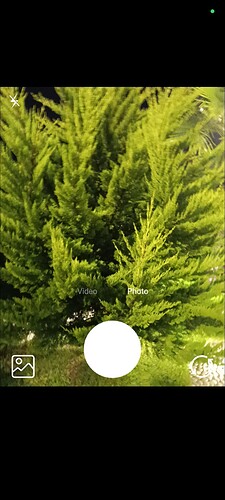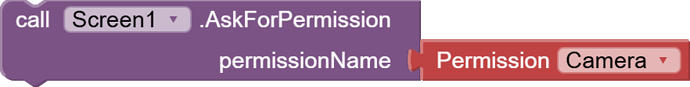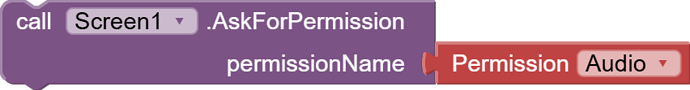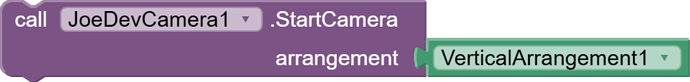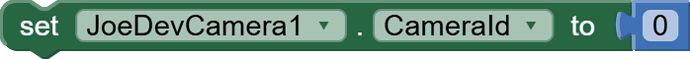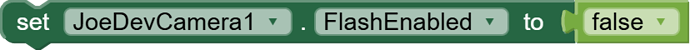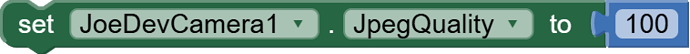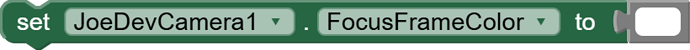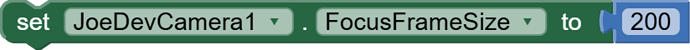Displays the camera to take photos and record videos in an Arrangement.
.......... Screenshots ..........
AspectRatio: 1:1
AspectRatio: 3:4
AspectRatio: 9:16
AspectRatio: Full
For a more standard camera size you can leave the Arrangement height at 70%.
- I'm creating a separate extension to give it the AspectRatio of
1:1,3:4,9:16automatically.
When initializing you must grant this permissions:
StartCamera
Starts the camera and displays it in the Arrangement.
StopCamera
Stops the camera and releases resources.
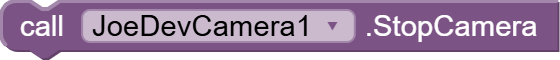
SwitchCamera
Switch between front and rear cameras.
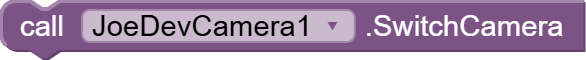
TakePicture
Take a photo and save automatically.
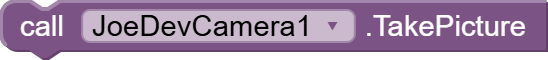
SetZoomLevel
Adjust the zoom level (1-10)
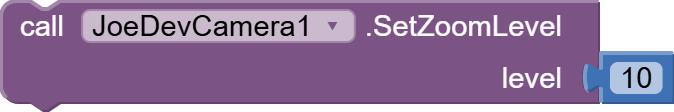
You can also zoom by pinching without using this function.
GetZoomLevel
Gets the current zoom level
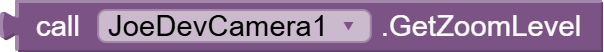
GetMaxZoomLevel
Gets the maximum zoom available
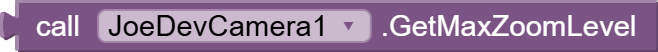
FocusOnPoint
Focus on a specific point on the screen (x, y between 0-1)
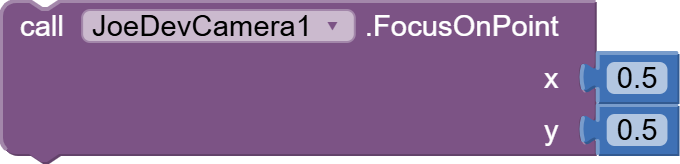
CaptureAndGetPath
Captures a photo and returns the file path
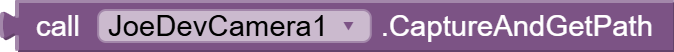
StartRecording
Start video recording
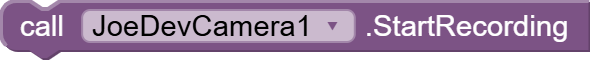
StopRecording
Stops video recording
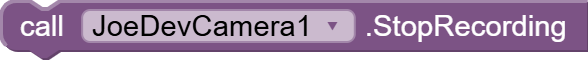
IsCameraActive
Check if the camera is active.
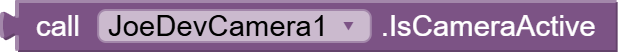
CameraResolution
Gets the current camera resolution.
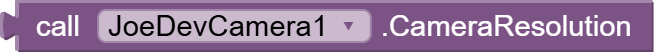
HasFlash
Check if the device has flash.

AvailableCamerasCount
Gets the number of available cameras.
IsRecording
Check if video is currently being recorded.
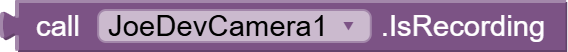
CameraId
Camera ID to use (0: rear, 1: front)
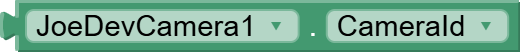
FlashEnabled
Turn the camera flash on or off

AutoFocusEnabled
Turns autofocus on or off
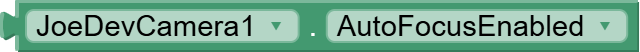
TouchToFocusEnabled
Turn touch focus on or off
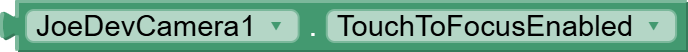
You can focus on a specific point by touching the screen.
JpegQuality
JPEG quality for photos (0-100)
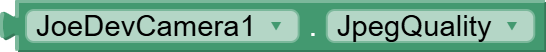
SaveDirectory
Directory where to save the photos

Currently only saving in Pictures is available.
CaptureSoundEnabled
Turn the sound on or off when taking a photo
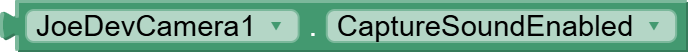
VideoBitrate
Video bitrate (bits per second)

VideoFrameRate
Frame rate per second for video

FocusFrameColor
Focus frame color

FocusFrameDisappearanceTime
Frame disappearance time in milliseconds
FocusFrameSize
Focus frame size

PictureTaken
It is triggered when a photo has been taken successfully.
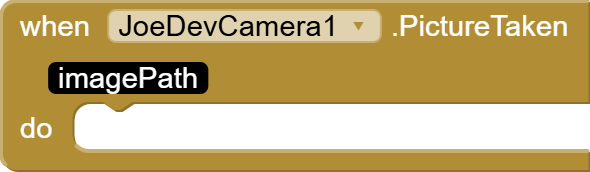
PictureError
Triggered when an error occurs while taking a photo
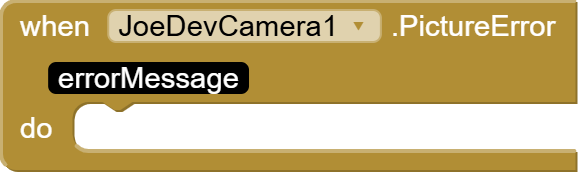
CameraReady
It fires when the camera is ready
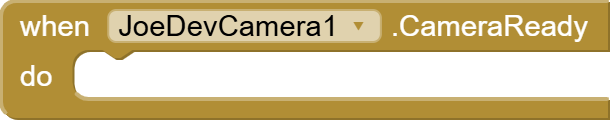
CameraSwitched
It fires when the camera is changed
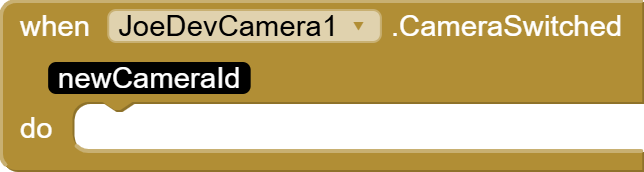
FocusedOnPoint
It fires when you focus on a touch point

RecordingStarted
Triggered when video recording starts
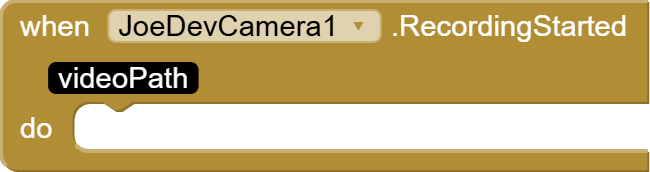
RecordingStopped
Triggered when video recording is stopped
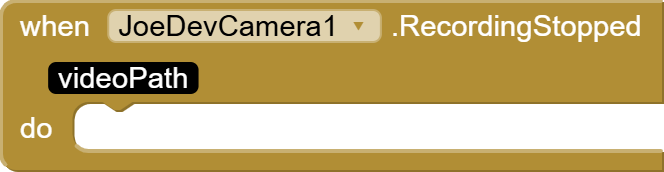
RecordingError
Triggered when an error occurs during video recording
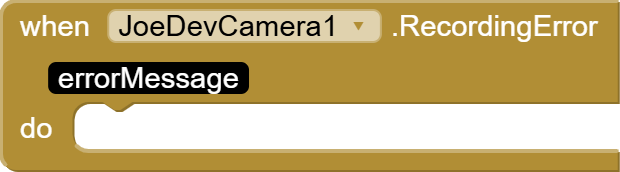
ZoomChanged
Triggered when the zoom level changes, either by gestures or programmatically
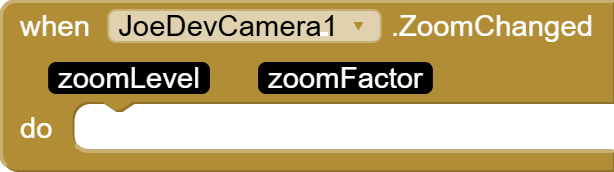
ZoomEnded
Fires when the user finishes zooming, either by releasing the screen or ending the pinch gesture
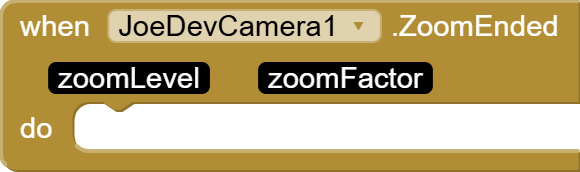
v1.0 Sep 04, 2025.
Camera.aia (55.2 KB)
joejsanz.joedevcamera.aix (32.0 KB)
JDK: 11
Minimum API Level: 21
Updated On: 2025-09-04T07:00:00Z
Built using: FAST-CLI v4.3.1-premium
Thanks.