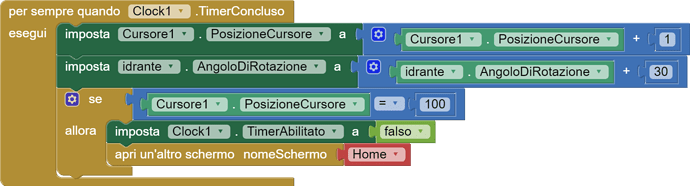How can I change the screen? I don't want screen 1 as default.
Can I insert another screenshot?
Screen1 is ALWAYS the default; that is the way App Inventor's code is designed.
You might put code in Screen1.Initialize event handler to direct the app to show a different Screen on Start of the app.
You might wish to make what is called a splash screen. See the links here> Search results for 'splash screen order:latest' - MIT App Inventor Community
The problem is that screen 1 doesn't work properly, because even if I press a simple button it crashes
Screen 1 has been causing problems lately, even if I press a button to access screen 2 it crashes, but if I enter with screen 2 nothing happens to me
It would really help if you provided a screenshot your relevant blocks, so we can see what you are trying to do, and where the problem may be.
To get an image of your blocks, right click in the Blocks Editor and select “Download Blocks as Image”. You might want to use an image editor to crop etc. if required. Then post it here in the community.
Taifun
it's simply a button to access the home page so:
Clicking the button opens the home screen
This problem also occurred when connecting the emulator.
before I had this loading bar and everything worked perfectly, after the latest updates screen 1 no longer works as it should
Even with a simple button that opens another screen
It would have been nice to switch the language to English before taking a screenshot...
As far as I can see, the blocks look fine. . You stop the clock before switching the screen, which is correct
To find out, what happens exactly, use logcat
Taifun
What is your timer setting
What kind of thing is cursore? Maybe add an .aia to give more information.
Post the aia.
but how do I download apk for the phone?
how the AI2 debug extension works
Processing: GuardiaFuochi.aia…
when I try to upload the file I get this message Sorry, the file is too large (the maximum size is 8 MB). Why not upload your large file to a cloud sharing service and then paste the link?
on screen 1 this error appears • on the Image1.RotationAngle () property • on the Image1.RotationAngle (3150.0) property • on the Cursor1.ThumbPosition () property • on the LiveDebug1.StartLiveLogs () call Failed resolution of: Lspace/kumaraswamy/aidebug/ DebugMode ;
Note: A new error will not be shown for 5 seconds.
This topic was automatically closed 7 days after the last reply. New replies are no longer allowed.