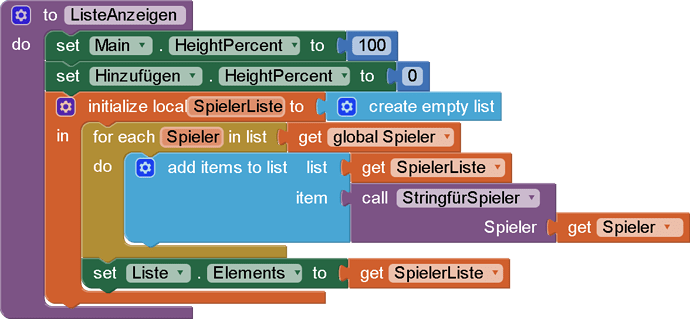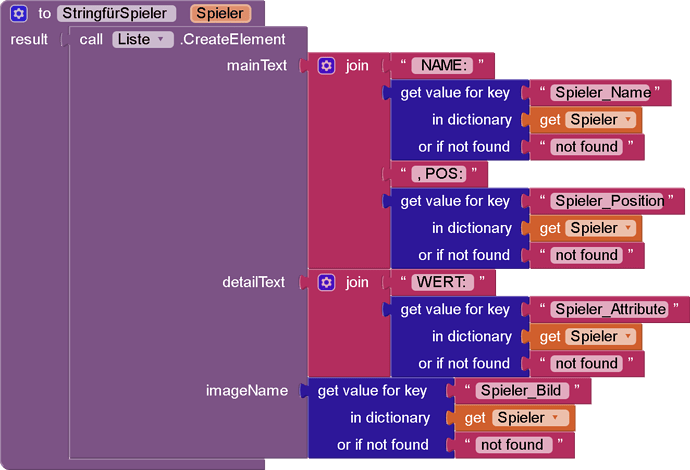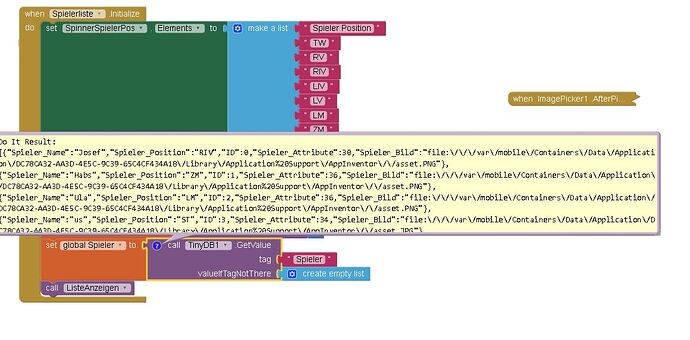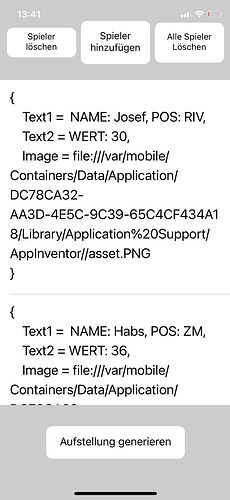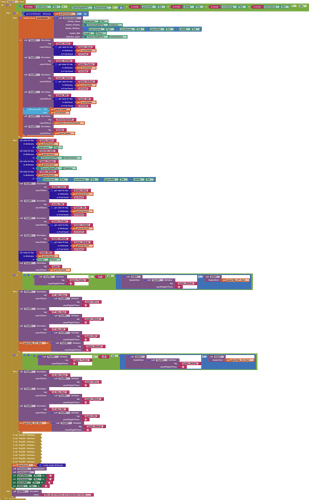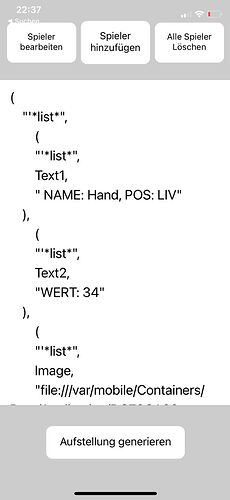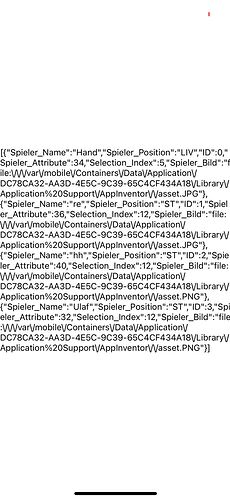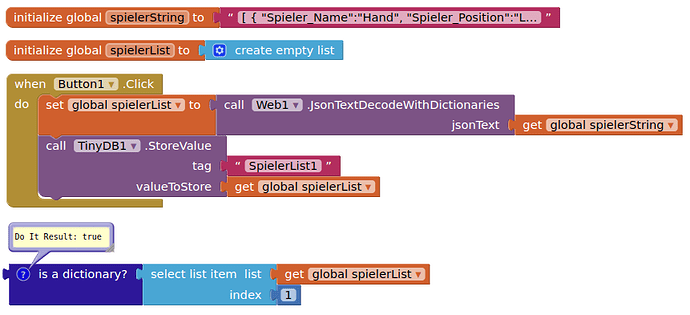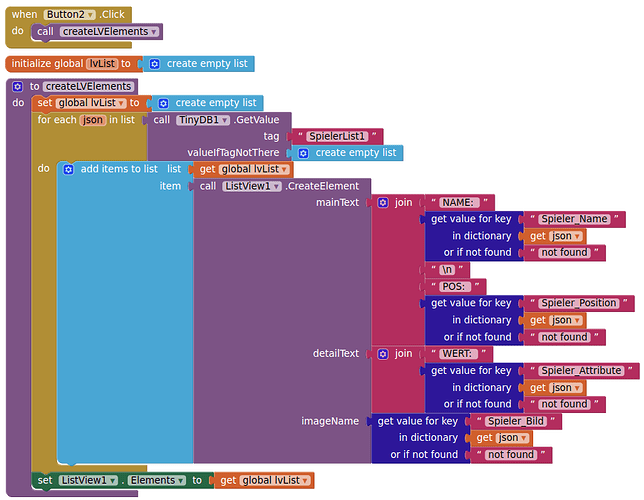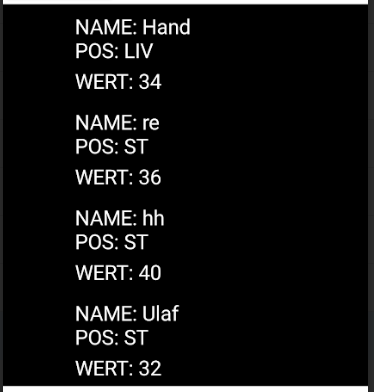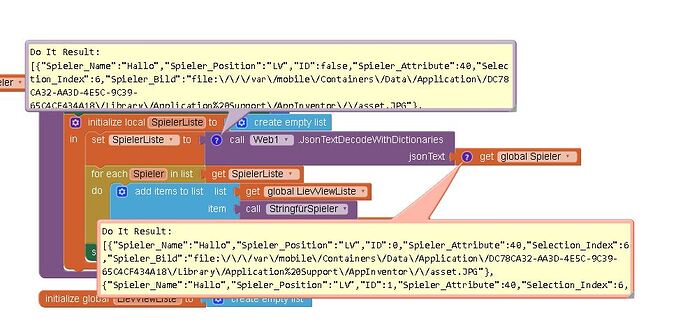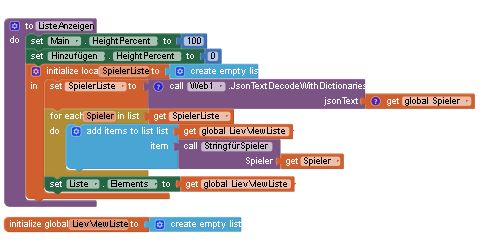OCR'd it....
Should be easier to read now:
You appear to have a list of four JSONs, and from your blocks it appears that you are attempting to save each key's value for each of the four jsons to a tinydb. You need to make this "string" into a dictionary first, then extract the list elements.
[
{
"Spieler_Name":"Hand",
"Spieler_Position":"LIV",
"ID":0,
"Spieler_Attribute":34,
"Selection_Index":5,
"Spieler_Bild":"file:\/\/\/var\/mobile\/Containers\/Data\/Application\/DC78CA32-AA3D-4E5C-9C39-65C4CF434A18\/\Library\/ Application%20Support\/AppInventor\/\/asset.JPG"
},
{
"Spieler_Name":"re",
"Spieler_Position":"ST",
"ID":1,
"Spieler_Attribute":36,
"Selection_Index":12,
"Spieler_Bild":"file:\/\/\/var\/mobile/Containers\/Data\/Application\/ DC78CA32-AA3D-4E5C-9C39-65C4CF434A18\/\Library\/ Application%20SupportV/AppInventor\/\/asset.JPG"
},
{
"Spieler_Name": "hh",
"Spieler_Position":"ST",
"ID":2,
"Spieler_Attribute":40,
"Selection_Index":12,
"Spieler_Bild":"file:\/\/\/var\/mobile\/Containers\/Data\/Application\/DC78CA32-AA3D-4E5C-9C39-65C4CF434A18\/\Library\/ Application%20SupportV/AppInventor\/\/asset.PNG"
},
{
"Spieler_Name":"Ulaf",
"Spieler_Position":"ST",
"ID":3,
"Spieler_Attribute":32,
"Selection_Index":12,
"Spieler_Bild":"file:\/\/\/var\/mobile/Containers\/Data\/\/Application\/DC78CA32-AA3D-4E5C-9C39-65C4CF434A18\/\Library\/ Application%20Support\/AppInventor\/\/asset.PNG"
}
]
I have some concerns about your Spieler_Bild urls: AppInventor\/\/asset.PNG which shows two forward slashes...
However, there doesn't seem to be much point in further processing the data until you need it for something. If you do this:
then the "list" is saved to persistent storage in the tinydb, and you can see that each item within the list is a dictionary, which will allow for key/value extraction when needed.
To create a listview of the data, do this:
which for me returns everything except the images....
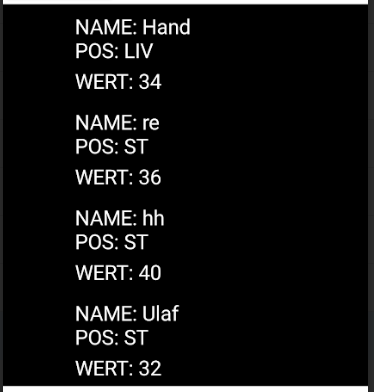
![]()