OK, this was testing with companion on my genymotion emulator (Android 10).
Tested on real device in companion and the date reported correctly.
(I'll have a look at date/time settings on the emulator, see if i can find the issue)
OK, this was testing with companion on my genymotion emulator (Android 10).
Tested on real device in companion and the date reported correctly.
(I'll have a look at date/time settings on the emulator, see if i can find the issue)
That works now on emulator (but if the same as before, v1.1, I did update. Must have needed a refresh.
All sorted 
Needs a removeview() block to prevent errors when trying to refresh calendar view.
I do not understand how to use the blocks? Can someone share the demo project file here? I should have to design that arrangement or should be empty, the content will be created by extension itself? Confusing...?
It specifies whether animation should be shown while scrolling to the given date.
Ok, but I don't see any difference between true/false
(at least not with Companion).
Great extension, I'll use it, thanks!
Yeah great!
@vknow360, it would be great if you add customizations like changing the selection color, next month's date preview, and more. Is it posible?
This is possible.
This is not possible.
Those methods has been deprecated in Api 23.
Well too late to reply, but even I was testing on an emulator.

Well done, better late than never 
It's a cool extension...
is it possible to add more dates and assign a label to add notes and appointments?
Unfortunately no.
Hi.
It is an amazing app. could you please help me to set this calendar such that it should not allow dates previous to current date? Thanks
Welcome to community dear, the community, @vknow360 has not added min/max function in it, u can try an alternative to it :
This aix has min/max
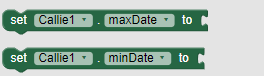
Nice extension but there's a minor problem in it , when you run it for first time it stuck on
[ january 1900 ]
but if you just switched to another app and return back to the same app it takes the correct time and date
can you please recheck or how can this issue be fixed , thank you.
For me it works fine so please post a screenshot of your blocks