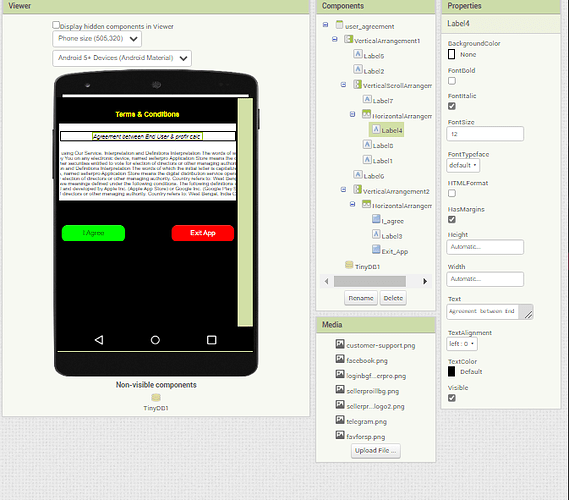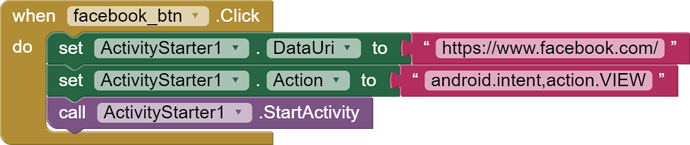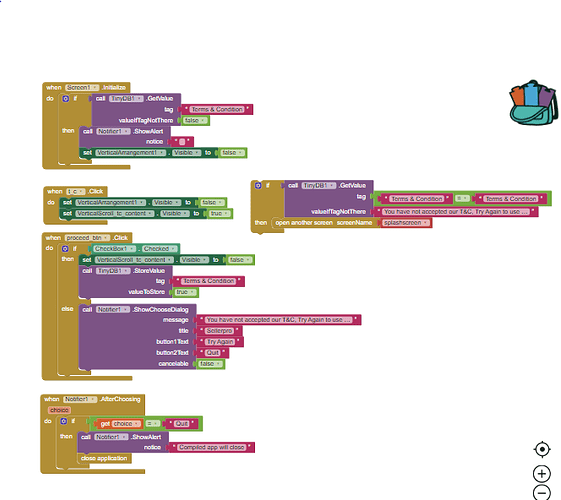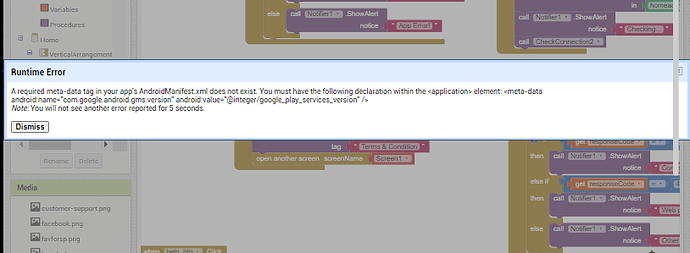Hi,
thank you again,
I finished all designing and coding and excited to ok launch my app on GP but user agreement is left to implement any example will help
and you mentioned about hard coded GST I think I will have to edit it manually via GP app update when govt changes 18%to xyz am I right about GP app update I once read about this somewhere
Your Users probably won't thank you for that.
There is some safety net work to do. Your code needs to firstly check that all inputs are made (when the calculate button is tapped) and also check if any values subject to multiplication are 0 - If that is true, revert to another calculation because 0 x anything = 0 whereas the 'anything' value is probably bonafide.
Also, you need to test and test again, on different devices. Ask friends and relatives to test your APK and give honest feed-back.
'User Agreement' is more widely known as 'Terms and Conditions' - the termly website does those too.
To display it, use a Virtual Screen, a label containing the Agreement and two buttons - Agree and Disagree (you have probably seen this when installing software). If 'Agree' is tapped, save that to TinyDB so that next time the VS is not displayed. Search the forum if you have never used Virtual Screens before.
When we define virtual screens, we use one 'real' App Inventor Screen (most often Screen1). Screen-sized Vertical Arrangements on it are displayed/hidden as required - they are the Virtual Screens. This is generally a better approach for multi-screen Apps, they share data without having to "pass" it between screens and it also reduces code duplication, making the App more efficient and the code easier to follow if you have to return to it at a later date.
So, instead of separate "houses", virtual screens are "rooms" of the same "house".
as you told for user Disclimer use virtual screen but in screen1 i made splash screen and tried to add new v layout but it not working so i made another screen name useragreement and designed with two button and it is linked with splash screen when the app starts user agreement comes first but this is prbolem for everytimre user opens im not getting logic for coding with tinydb how can i do it
....show us your Blocks. Using a Virtual Screen is extremely simple.
I searched about for virtual screen and came to know it is a layout with transparent bg and have to put it in same screen where using it
When my app opens splash screen comes in screen 1then it goes to home screen but it is already designed and when I added user agreement in between all layout is ruined everything goes down so I created a new screen user agreement and redirected to come after splashscreen for the first time and when accept it should not come again
But I'm not getting logic in my mind to create blocks for its working
Also problem with this is it is set to come after splashscreen but I need to come home screen
Any sample block
of it would help me to code it
Also I want to ask how to put admob ad in app
Will I have to code everything for admob also
Yes of course, you have to make an area for the advertisements to be displayed
It does not necessarily have a transparent background - you don't want that for a User Agreement in a Tax Calculator, it would look unprofessional.
Are you saying you have used Screen 1, the most important Screen, to display a Splash? Examples of Splash Screens that use Virtual Screens:
https://www.professorcad.co.uk/appinventorsnippets#SplashScreens
These are displayed for x seconds via a Clock Timer. The splash virtual screen can be set to visible - false and the user agreement screen set to visible true, if after checking TinyDb, the Agreement has not been agreed. Then depending on the User response, either the calculator is displayed or the App is exited. If the User agreed to the Agreement, save to TinyDb.
...your App does not have "buyzilla" in it? I ask because that is the name of a large company - they probably wouldn't be happy if you used their name 
No sir i never used this name anywhere for business
but it was created first by me and then i saw buyzilla.pk which came later
ERROR : 601 NO CORRESPONDING ACITIVY FOUND
this error is coming how to put links in button ,image properly
note: i figured that it is caused by comma instead of dot and facebook is working but other link like t.me/xyz that is telegram link and email like xyz.gmail.com not working this error coming
also PLEASE! someone help me with TERMS & CONDITION without it im not able to publish on GP i cant make it i searched youtube and mit community still not getting how to do
and with admob ads i planned when after user presses calcu;ate button ads shows and whe ad is completed user can close and sees their result and in other pages when user navigates pages there ads should come ,i have seen timer on ads above are they coded by app dev or it is automatic from admob
Did you download an example splash screen from my site? That code coupled with my description in #Post60 will do the job for you.
hello,
i imported your aia but how will i use it for terms and condition how to do ?
first splsh will come
then (im palnning to put single ad only when userr opens/ closeapp) so after splash ads comes then home screen and there i created different button for different pages like calculator button for calculator page and in bwtween all i have to put terms condition also so where should i put and how?
im not able to understand how your aia will work
also how to link button with telegram or social page
We are not here to do everything for you. You need to slow down a bit and work out how to code what you need from the substantial guidance already given, and having a Project that shows you how a Virtual Screen works for the Splash means you are half way there. If you read your own posts you are telling us you don't know how to write an App, your maths is weak and you don't fully understand taxation. The answer is not to ask us a hundred questions - you must learn these things yourself. There are many free MIT tutorials to learn App Inventor. I have already linked to a site on how to calculate money, and a Project that handles the Hundreds for money calculations.
I would advise you not to have an advertisement screen when the User first runs the App, I'm sure most business people would not welcome it. Also, your buttons screen should ideally be App Inventor's Screen1.
You cannot link to an email as such, but you can send emails from the App using vknown360's extension
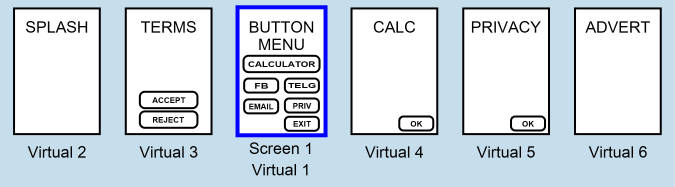
App run:
-
Screen 1: Virtual 1, 3, 4, 5 and 6 hidden. Virtual 2 displayed for x seconds by Clock Timer
-
Virtual 2 Clock Timer - Hides Virtual 2, Shows Virtual 3
-
User Accepts or Rejects Terms.
3a. Terms Accepted: Virtual 3 hidden, Virtual 1 Displayed
3b. Terms Rejected: App Closed
-
Virtual 1 Calculator Button tapped: Virtual 1 Hidden, Virtual 4 displayed
-
Virtual 4 OK Button tapped, Virtual 4 Hidden, Virtual 1 Displayed
-
Virtual 1 Privacy Button tapped: Virtual 1 Hidden, Virtual 5 displayed
-
Virtual 5 OK Button tapped, Virtual 5 Hidden, Virtual 1 Displayed
-
Virtual 1 Exit Button tapped: Virtual 1 Hidden, Virtual 6 Displayed, Clock timer closes App
after accepting T&c user should forward to spash screen but its not working after accepting and clicking button (proceed)
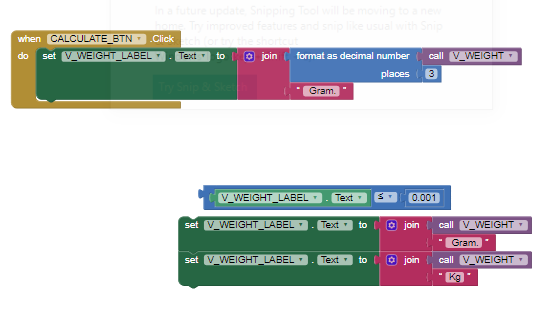
also another problem is when my volumetric convertor calculation i need to show eg 400 gm or 980 gm but its like 0.3 etc when after 1000 gm or above result comes the text should be in KG else if less it be "gram"
last question is can i do something so my app only starts when internet is on else notifies user to open internet
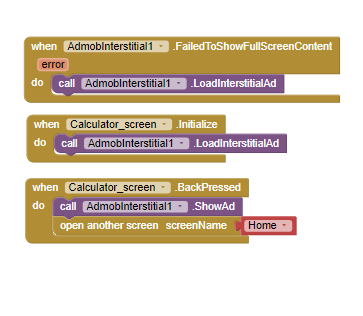
i set interstial ad on when user press back button from calculator to home screen but nothing is showing and it transits to home page
also how will user close ads etc do we have to code or is it automatic and where will i place intersitial ad body
but banner ads are working on test mode 468x60 size can size be incrased of banner ad
im getting this error every 30 sec what is it ?