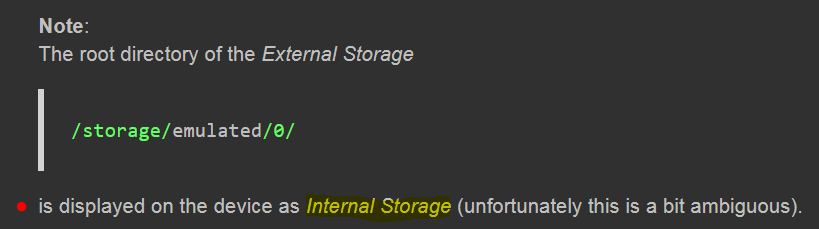thanks but how do I delete the files inside the App Cache folder? and how do I display a list with apps like in the photo?
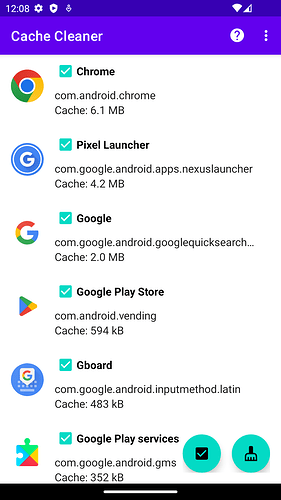
Where are these /cache folders?
Aren't they in internal storage?
/data/data/<packageName>/cache/ or
/data/user/0/<packageName>/cache/
Internal and external storage both have cache folders.
This is external cache folder.
and this is internal cache folders.
I am unable to recall whether internal one can be accessed by other apps or not.
On two of my test devices (Pixel, A13 + 14) I only found a cache folder (in the external storage) in 2 or 3 cases and only one of those was not empty. And that was the Telegram app.
So it seems that many apps use the cache folder in the internal storage.
In the companion apps of AI2, Kodular and Niotron, only Kodular has/uses a cache folder in the external storage.
I tried to see the Cache folder /storage/emulated/0/Android/data/<package_name>/cache
but they are empty but from the settings the cache exists why?
can someone answer me? thanks <3
You should read last few replies in this topic.
thanks but if I delete the cache files in the app folder then going into the settings the cache exists I also tried to see external storage but it doesn't work
but by clicking the button to clear the cache from the settings it becomes 0 how does the settings clear the cache?
thanks
You cannot access the internal storage /data/user/0/<packageName>/ without a rooted device.
I can and its not rooted
This is the external storage. I'm talking about "internal storage".
See also here:
its the internal memory because it says Galaxy tab otherwise it would say SDHC or micro sd
ok sorry ,
so how do I do it? in ai2?
![]()
how can i clear cache of apps? in mit app inventor?
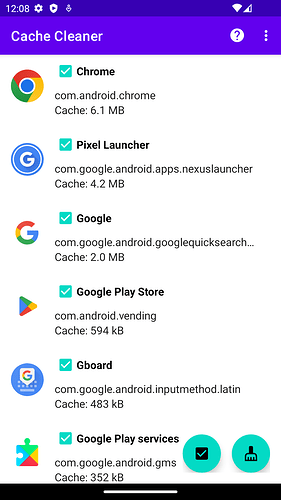
You can try to find out, how to do it generally in Android... try a Google search or search stackoverflow.com
then we can check if and how it can be done in App Inventor
EDIT: I now did a search for you and found this tutorial
you could write your own extension to create the functionality yourself...
more information about how to create an extension see the App Inventor Extensions document, however that will be more advanced and will require some Java skills...
Taifun
Trying to push the limits! Snippets, Tutorials and Extensions from Pura Vida Apps by ![]() Taifun.
Taifun.
Thanks so much i will learn some java <3
This topic was automatically closed 7 days after the last reply. New replies are no longer allowed.